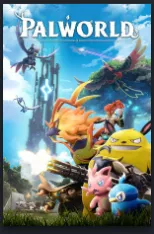Summary
Installing Lua mods on a Palworld server enhances the gaming experience by introducing many customizable features and gameplay elements. These modifications, created using the Lua scripting language, empower players to tailor their Palworld adventure with unique creatures, items, and mechanics, fostering creativity and diversity within the game. From expanding building possibilities to introducing novel challenges, Lua mods enrich the Palworld server environment, encouraging a vibrant and engaging community of players.
| Requirements |
| UE4SS is required. Learn how to install Palworld Modded here. Lua mods must be installed both on the client and server. Learn how to install a Lua mod on the client here. |
| Note | Read the description of the mod for compatibility and unique instructions. |
How to Install a Lua Mod on a Palworld Modded Server
1. Download the desired Lua mod here.
2. Log in to the BisectHosting Games panel.
3. Stop the server.![]()
4. Go to the Files tab.![]()
5. Find the following directory: /home/container/Pal/Binaries/Win64/Mods .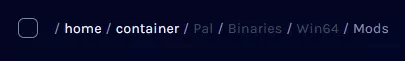
6. Upload the downloaded file from Step 1.
7. Unarchive the uploaded file from Step 6.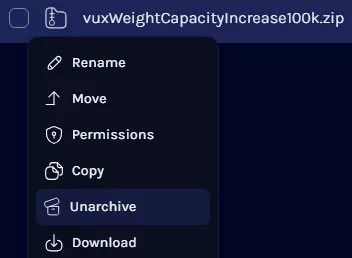
8. Open the mods.txt file.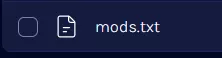
9. Enter the name of the mod folder from Step 7 and enable with the following: ModFolderName : 1 .![]()
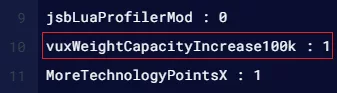
10. Press the Save Content button.
| Note | Some mods recommend disabling UseUObjectArrayCache to avoid crashing on startup. Learn how to disable UseUObjectArrayCache here. |
11. Start the server.![]()
How to Install a Lua Mod on a Palworld Client
1. Download the desired Lua mod here.
2. From Steam, right-click the game and select Manage to Browse local files.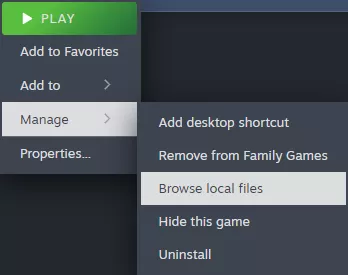
3. Find the following directory:\SteamLibrary\steamapps\common\Palworld\Pal\Binaries\Win64\Mods .![]()
4. Unzip the downloaded file from Step 1 to the directory in Step 3.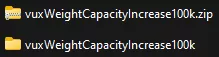
5. Open the mods.txt file.![]()
6. Enter the name of the mod folder from Step 4 and enable with the following: ModFolderName : 1 .![]()
7. Save the file and launch Palworld.