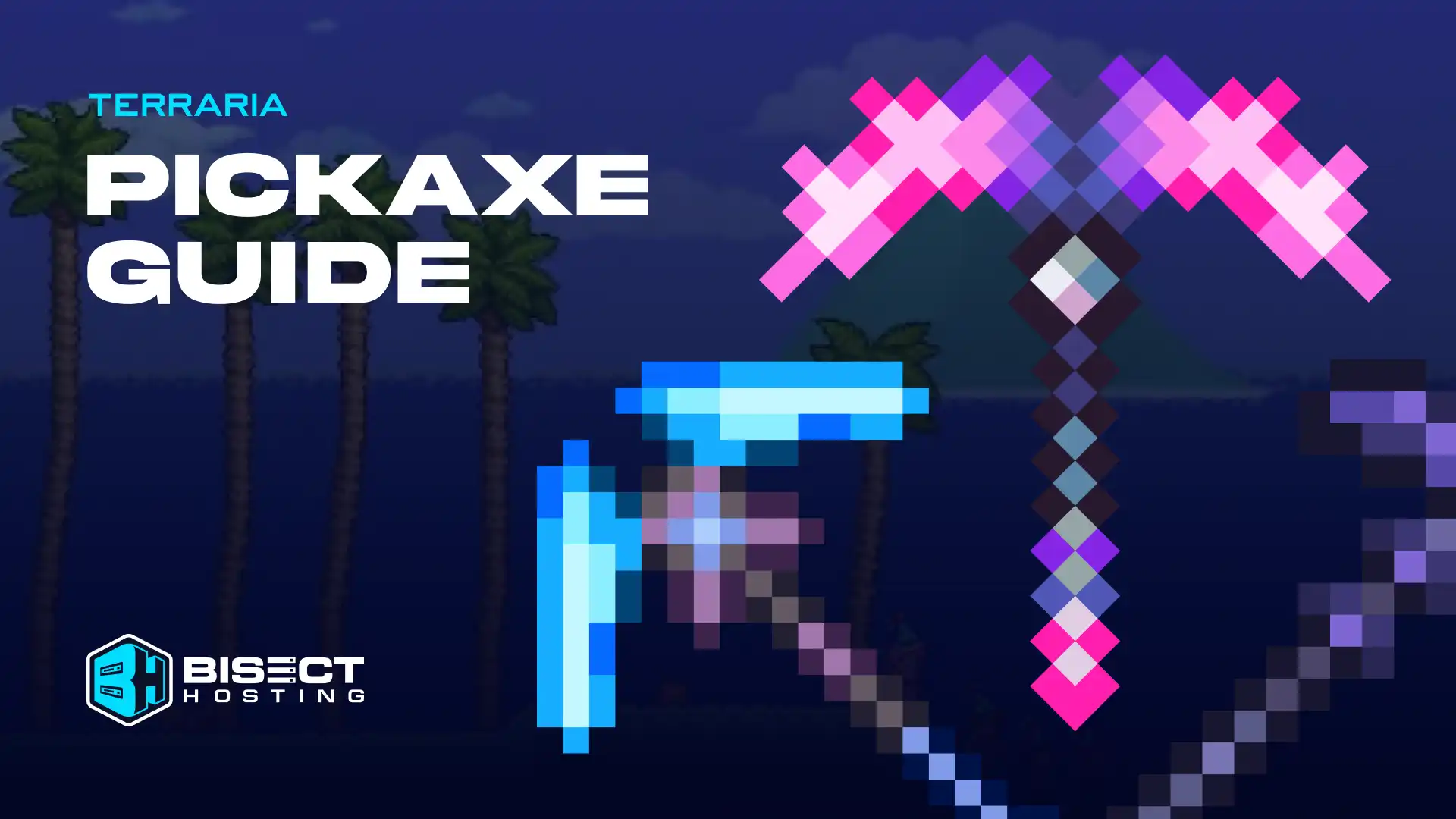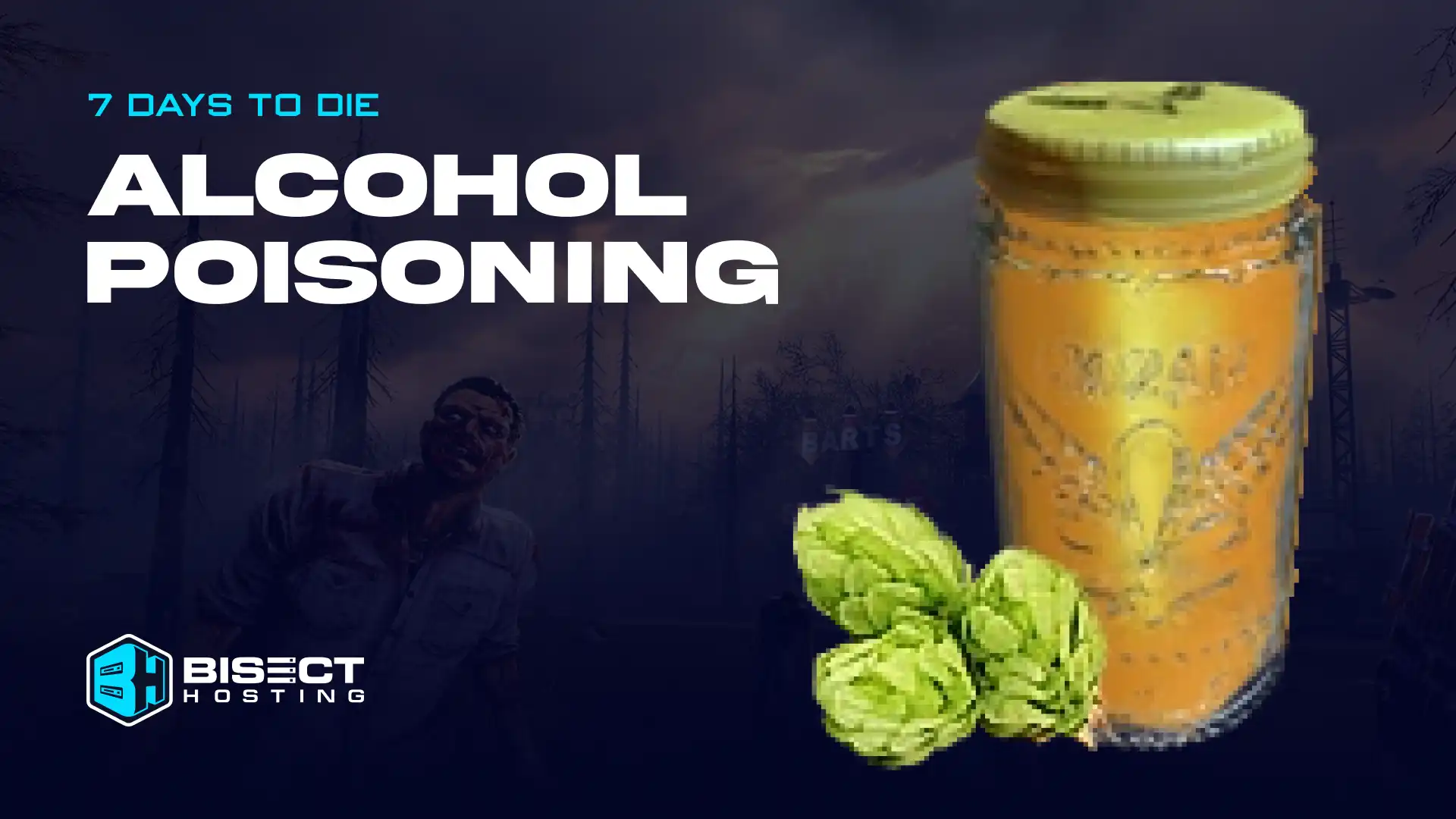. . .USD
- MINECRAFT
- GAME SERVERS
- 7 days to die
- Abiotic Factor
- American Truck Simulator
- ALOFT
- ARK Survival Evolved
- Arma 3
- Arma Reforger
- Aska
- Assetto Corsa
- Astroneer
- Avorion
- BeamMP
- Barotrauma
- Conan Exiles
- Colony Survival
- Core Keeper
- Counter Strike Source
- Counter Strike 2
- Craftopia
- DayZ
- Don't Starve Together
- ECO
- Empyrion - Galactic Survival
- Enshrouded
- Euro Truck Simulator 2
- Factorio
- Farming Simulator 22
- Farming Simulator 25
- FiveM
- Foundry
- Garrys mod
- Humanitz
- Hytale
- Icarus
- Insurgency: Sandstorm
- Killing Floor 2
- Last Oasis
- Left 4 Dead 2
- Lord of the Rings: Return to Moria
- Longvinter
- Minecraft
- Minecraft Bedrock
- Mordhau
- Motor Town: Behind the Wheel
- Myth Of Empires
- Necesse
- No One Survived
- No More Room in Hell
- Operation: Harsh Doorstop
- Palworld
- Path of Titans
- Portal Knights
- Project Zomboid
- Rust
- Rimworld Together
- Raft
- Satisfactory
- SCP: Secret Laboratory
- Schedule 1
- Sons of the Forest
- Soulmask
- Space Engineers
- Stormworks: Build and Rescue
- Stationeers
- Squad
- Starbound
- Stardew Valley
- Sunkenland
- Subnautica Nitrox
- Team Fortress 2
- Terraria
- The Cenozoic Era
- The Forest
- The Front
- The Isle
- Unturned
- V Rising
- Valheim
- Vein
- Vintage Story
- Wreckfest
- Wreckfest 2
- DEDICATED
- OTHER SERVERS