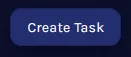Summary
Scheduling automatic restarts when the server is empty is a practical measure to optimize server performance and resource usage on game servers. Server administrators can ensure that system resources are utilized during periods of low player activity. Scheduled resets help to refresh server conditions, clear out any accumulated data or temporary files, and maintain the overall stability and responsiveness of the server.
How to Schedule Automatic Restarts When the Server is Empty on the Games Panel
1. Log in to the BisectHosting Games panel.
2. Go to the Schedules tab.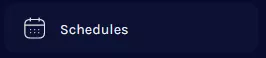
3. Click Create Schedule.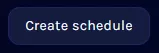
4. Fill in the schedule details.
Schedule Name - Name of the schedule.
Start Time - Specifies the initial execution time for the schedule.
Interval - Determines the frequency at which the schedule will run.

5. Toggle on the ONLY WHEN SERVER IS EMPTY option.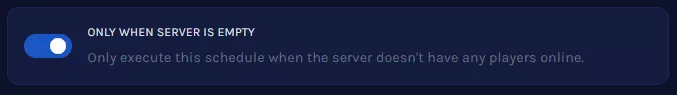
6. Click on the newly created schedule.
7. Select New Task.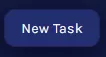
8. Under Action, choose Send Power Action.
9. Under Payload, select Restart the server.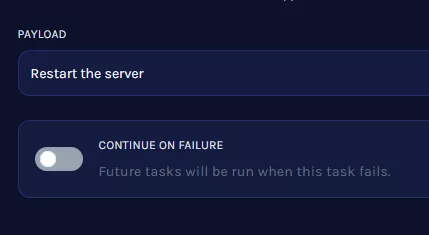
10. Click Create Task.