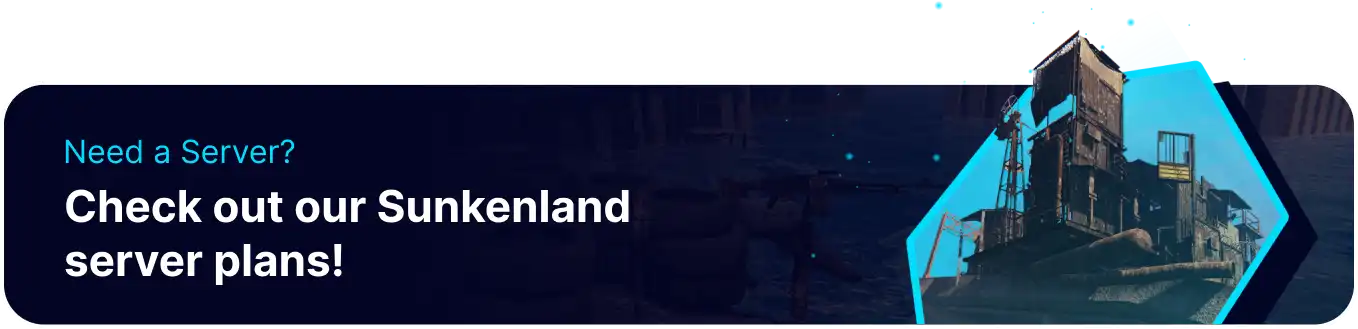Summary
In Sunkenland, server settings are customizable parameters that dictate the rules and conditions of the multiplayer game environment. Hosts can adjust various settings, including difficulty levels, sharing resources, spawn points, and loot respawn intervals, tailoring the gameplay experience to their preferences. These server settings allow various multiplayer experiences, accommodating casual and challenging gameplay styles based on the chosen configurations.
How to Edit Server Settings on a Sunkenland Server
1. Log in to the BisectHosting Games panel.
2. Stop the server.![]()
3. Under the Config Files tab, select World Settings.
4. Navigate to the "WorldSettingProfile" line.![]()
5. Edit the desired settings.
| Setting | Description |
"worldDescription" |
Provides a description of the server in the browser |
"enemyDifficulty" |
Change the value from 0-3 to increase enemy difficulty |
"enemyGarrisonDifficulty" |
Change the value from 0-3 to increase enemy numbers |
"enemyRaidDifficulty" |
Change the value from 0-4 to increase raid frequency |
"survivalDifficulty" |
Change the value from 0-2 to increase survival difficulty |
"isFriendlyFireEnabled" |
Enables damage from friendly players |
"isResearchShared" |
Shares research between players |
"isMapShared" |
Shares the map between players |
"isFlagShared" |
Shares flags between players |
"isSpawnPointShared" |
Players can share spawn points |
"isUsingRandomSpawnPoints" |
Players will spawn randomly on the map |
"respawnTime" |
The amount of time in seconds before respawning |
"lootRespawnIntervalInDays" |
The amount of time in days before loot will respawn |