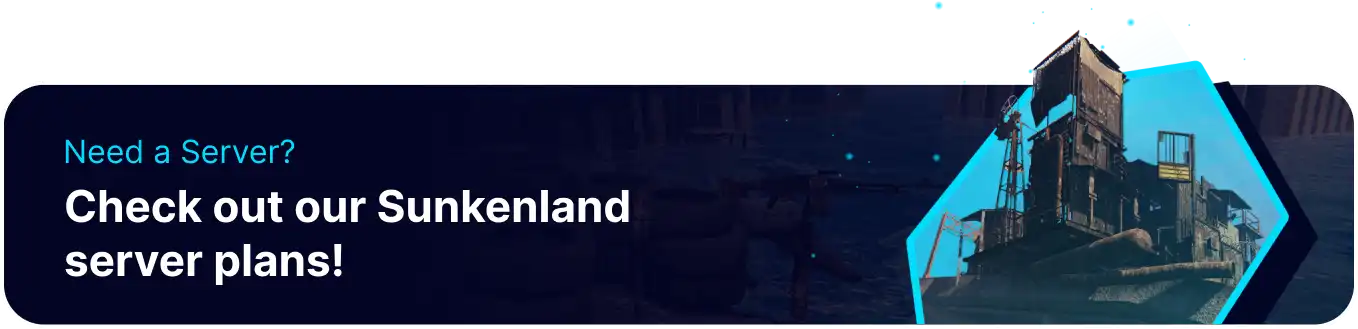Summary
Setting up a password for a Sunkenland server is a common practice in multiplayer games to enhance security and control access. Implementing a password for a Sunkenland server allows the host to restrict entry to only those with the correct credentials, ensuring a more private and controlled gaming environment for selected players. Players seeking to join the server must enter the designated password to gain access, providing an additional layer of privacy and security for the multiplayer experience.
| Note | In rare cases, joining a server with the wrong password will still connect, but the player will immediately get kicked out. Learn how to connect to a Sunkenland server here. |
How to Add a Password on a Sunkenland Server
1. Log in to the BisectHosting Games panel.
2. Stop the server.![]()
3. Go to the Startup tab.![]()
4. Under the Server Password field, enter the desired password.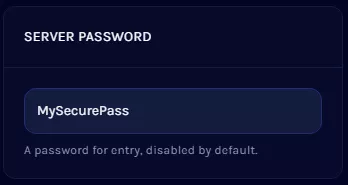
5. Start the server.![]()