Summary
In Palworld, the maximum dropped item settings on a server dictate the limitations on the number of items players or entities within the game world can drop. Server administrators have control over this setting, enabling them to manage the economy and balance the in-game item distribution. Adjusting the dropped item max helps maintain a desired level of challenge, scarcity, and overall gameplay balance on Palworld servers.
| Note | Dropped items will also decay in time. Learn how to change the dropped item decay time here. |
How to Edit Dropped-Item Maximum Value on a Palworld Server
1. Log in to the BisectHosting Games panel.
2. Stop the server.![]()
3. Under the Config Files tab, select Server Settings.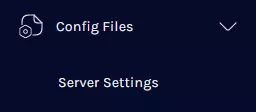
4. Locate DropItemMaxNum and change the value to the desired amount from 0-10000.![]()
5. Press the Save Content button.
6. Start the server.![]()


