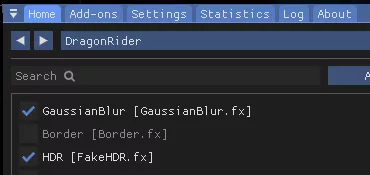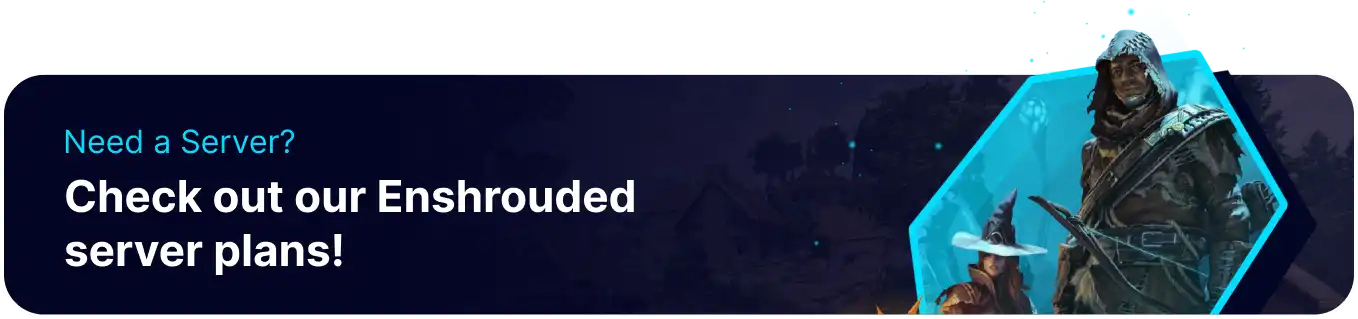Summary
Enshrouded is an open-world adventure game developed by Keen Games. By default, Enshrouded is a beautiful game; however, some players may wish to install a different shader that styles the game to their liking. This is primarily done with the popular tool ReShade, which allows users to make a custom shader using any available options. Fortunately, users can also share and load shader presets, which can be found in various places, including Nexus Mods.
| Note | ReShade only affects the local game client. |
How to Install a ReShade Preset for Enshrouded
1. Go to Nexus Mods and download a ReShade preset.![]()
2. Go to Steam and open the Enshrouded game folder by pressing Right click > Browse local files.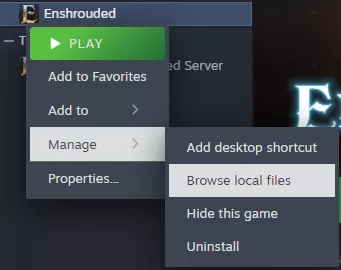
3. Unpack the ReShade preset into the game folder.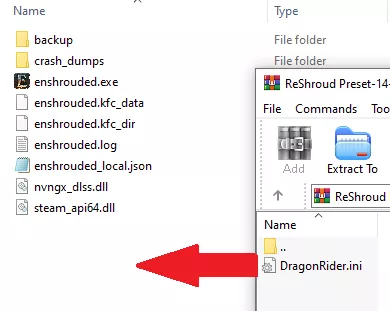
4. Download ReShade from their official website.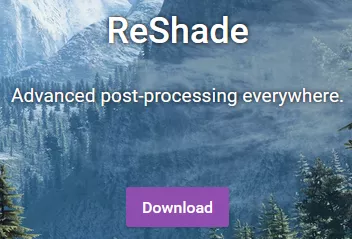
5. Run the installer and select Enshrouded from the games list, then choose Next.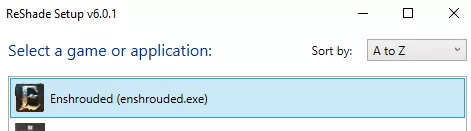
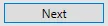
6. Pick Vulkan, then choose Next.
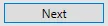
| Note | Some shader presets may recommend a different renderer; check the mod description to verify. |
7. Select Browse from the bottom of the window.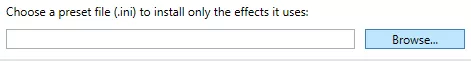
8. Select the ReShade preset from the game files, usually found at Program Files (x86)/Steam/steamapps/common/Enshrouded .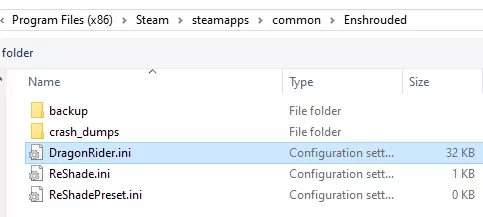
9. After loading the preset, press Next.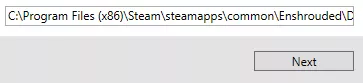
10. Wait for the preset to finish applying, then select Finish.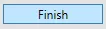
11. Return to the Steam Library and launch Enshrouded.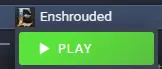
12. Open the ReShade menu by pressing the Home key.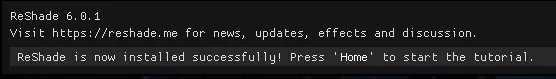
13. Some presets may come with black bars. These can be turned off using the Border toggle.