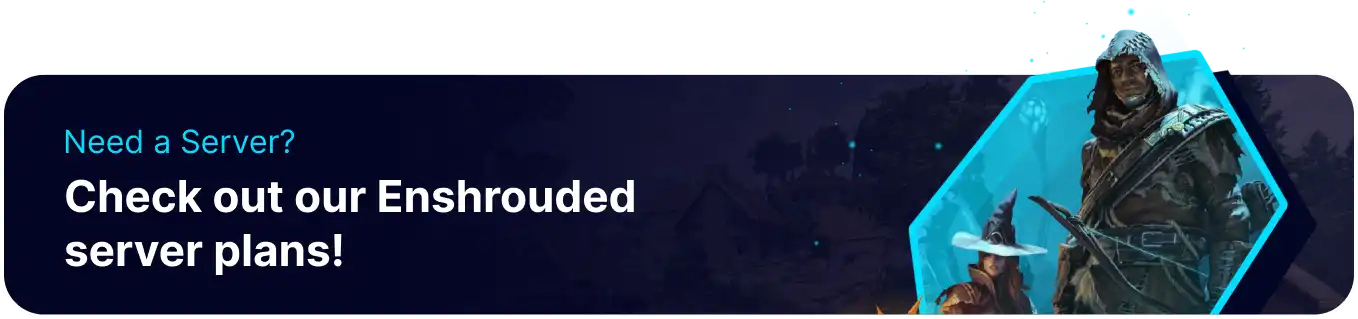Summary
Enshrouded saves are conveniently located in a universal location for dedicated servers. This allows for a straightforward transfer process that involves renaming the appropriate files. The game save files are also not very big, allowing many different world files to be saved simultaneously and swapped between freely. This transfer process is also possible from other sources or hosting services, allowing progress to be retained even when switching between hosts.
| Note | Make any backups locally to preserve server data. |
How to Transfer an Enshrouded Server to BisectHosting
1. Download the World Save from the desired server located in home/container/savegame . Some providers may require an FTP Client. 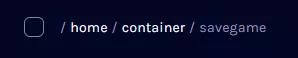
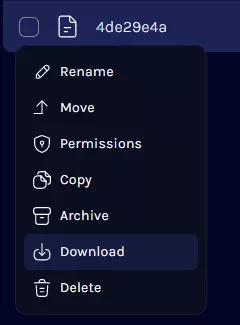
2. Extract the save to an empty folder if it is zipped, then minimize the folder for later use.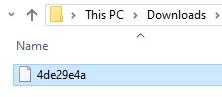
3. Log in to the BisectHosting Starbase panel.
4. Stop the server. If it hasn't been run before, start it once before stopping.![]()
5. Go to the Files tab.
6. Find the following directory: /home/container/savegames .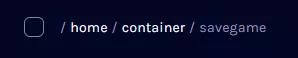
7. Choose the current save file and press Right-click > Rename.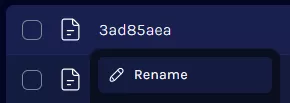
8. Add (Old) or any other addition to the name while retaining the original numbers and letters.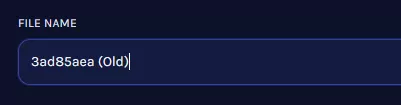
9. Return to the minimized folder and Rename the world save to match the one on the server.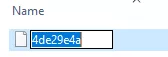

10. Upload the renamed save file to the server by dragging and dropping.

11. Start the server.![]()