Summary
Palworld allows players to customize their gaming experience by adjusting the gathering rate setting. This setting influences the speed at which players collect resources such as wood, stone, and other materials essential for crafting and building within the game. By modifying the gathering rate, players can tailor their gameplay to be more challenging or relaxed based on their preferences, providing flexibility in resource management and progression.
How to Edit the Gathering Rate on a Palworld Server
1. Log in to the BisectHosting Games panel.
2. Stop the server.![]()
3. Under the Config Files tab, select Server Settings.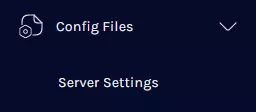
4. Locate CollectionDropRate and edit the desired value from 0.5 to 3.0.![]()
| Setting | Description |
CollectionDropRate= |
A multiplier rate for the amount of resources gathered from gatherables. |
CollectionObjectHpRate= |
A multiplier rate for the amount of HP a gatherable has. More HP means more resources. |
CollectionObjectRespawnSpeedRate= |
A multiplier rate for the amount of time it takes before a gatherable can respawn. |
| Note | World Gatherables must respawn to apply changes from CollectionObject rates. For example, a tree will still have its previous HP value until destroyed to regrow into its new value. |


