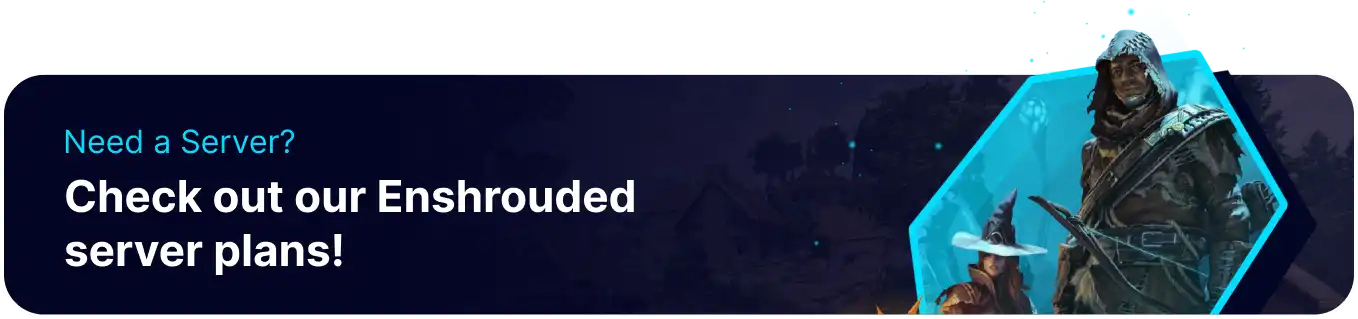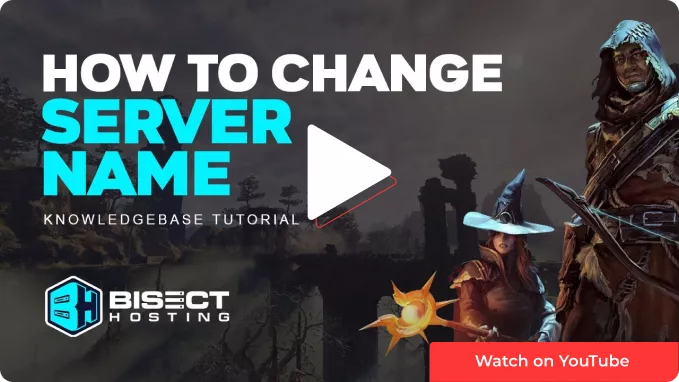Summary
In Enshrouded, the server name defines the virtual space where players gather for collaborative gameplay. The server name often reflects the gaming environment's theme or unique features, acting as a distinctive identifier for the community it hosts. Crafting an appealing and descriptive server name on Enshrouded attracts like-minded players, sets the tone for the server's atmosphere, and fosters a sense of community within the game.
How to Change the Server Name on an Enshrouded Server
1. Log in to the BisectHosting Games panel.
2. Stop the server.![]()
3. Go to the Startup tab.![]()
4. From the Server Name field, enter the desired name.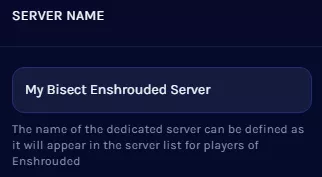
5. Start the server.![]()