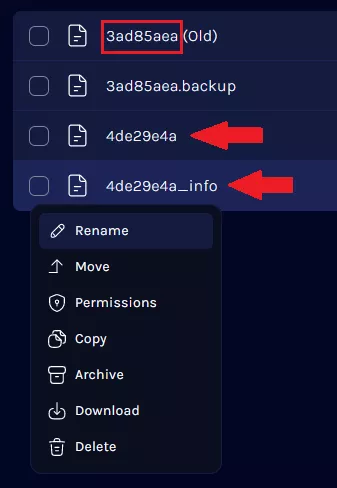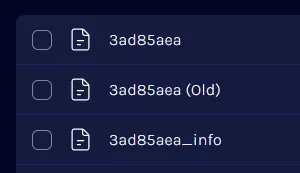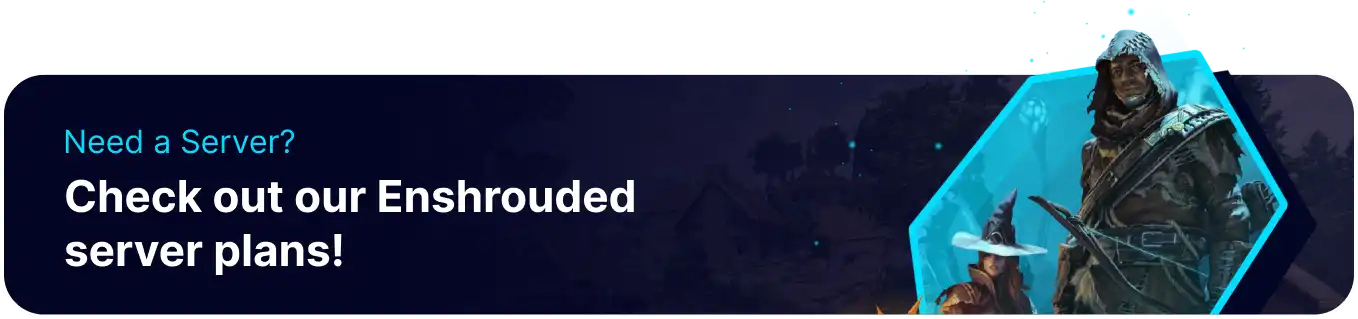Summary
Enshrouded is an open-world game focusing heavily on exploration and player expression. Some users may have started their journeys on a local save before deciding to migrate; fortunately, all the progress made is transferrable between server and client. This ensures that all players can continue their adventure and pick up from where they left off. Additionally, players don't need to worry about losing their characters as players are stored client-side, enabling users to swap from server to server with the same character.
| Note | Make any backups locally to preserve server data. |
How to Upload a World to an Enshrouded Server
1. Log in to the BisectHosting Games panel.
2. Stop the server.
3. Go to the Files tab.
4. Find the following directory: /home/container/savegame .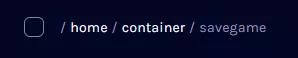
| Note | The server must be run once to generate this folder. |
5. Choose the current save file and press Right-click > Rename.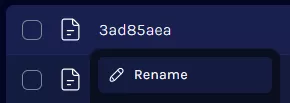
6. Add (Old) or any other addition to the name while retaining the original numbers and letters.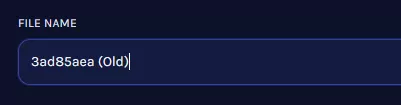
7. Open File Explorer.
8. Find the following directory: Program Files (x86)/Steam/userdata .
9. Open the folder with your SteamID3. (e.g 140909886 )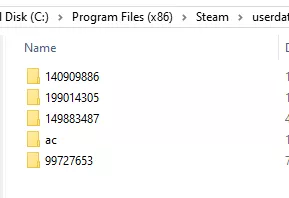
| Note | To find a person's SteamID, go to steamid.io. |
10. Find the folder for Enshrouded, which is labeled as 1203620 .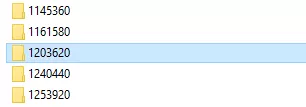
11. Open the remote folder.
12. Locate the desired world save. Sorting by Date Modified will display recent worlds first.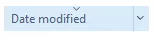
13. Return to the games panel and upload the <worldsave> and <worldsave>_info folders.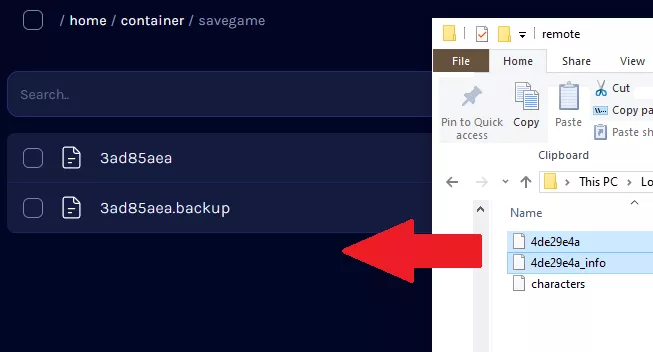
14. Rename the uploaded save and info files to the old world file name.