Summary
The "Max Players" setting on a Palworld server determines the maximum number of concurrent players allowed to join and participate in the multiplayer environment. This configuration is crucial for managing server capacity, ensuring optimal performance, and controlling the player population to align with the server's design and resources. Adjusting the Max Players value allows server administrators to balance, providing a lively multiplayer experience and maintaining server stability.
How to Change the Max Players on a Palworld Server
1. Log in to the BisectHosting Games panel.
2. Stop the server.![]()
3. Go to the Startup tab.![]()
4. From the Max Players field, enter the desired max player number.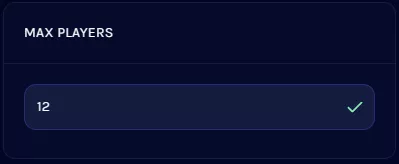
| Note | 32 is the current maximum player cap. |


