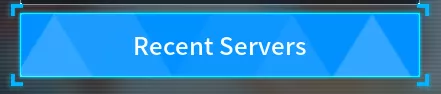Summary
Palword is a new game from the game developer Pocketpair set in a world where players must unite their team of friendly or vicious animals. Players can also add Elemental Pals to their team from many available types, ensuring they are ready for any challenge. Connecting to a Palworld server has gotten significantly easier since launch, as Pocketpair released a fast hotfix that allows players to directly connect even when servers have a password set.
| Note | To secure a server from random players joining, follow our guide on Setting a Server Password. |
How to Connect to a Palworld Server (Direct Connect)
1. Log in to the BisectHosting Games panel.
2. Copy the IP and port on the Home tab.
3. Open Steam and launch Palworld.![]()
4. Select Join Multiplayer Game.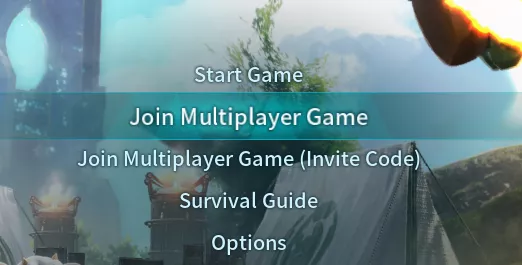
5. Paste the IP and port From the bottom of the window, then choose Connect.
| Note | If experiencing connection issues, add +1 to the Port.For Example: Port xxxx5 will become xxxx6. |
6. Select the Enter Password checkbox if there is a password on the server.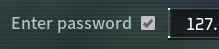
7. Enter the server Password and choose OK.
How to Connect to a Palworld Server (Server Browser)
1. Log in to the BisectHosting Games panel.
2. Go to the Startup tab.
3. Take note of the Server Name and Password fields.
4. Open Steam and launch Palworld.![]()
5. Select Join Multiplayer Game.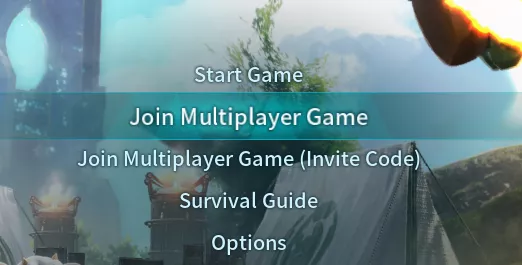
6. Choose the Community Servers tab from the left.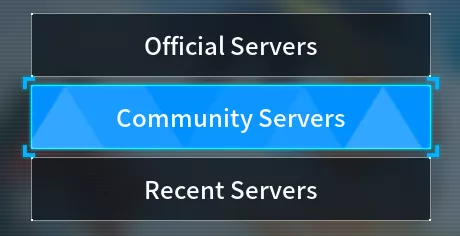
7. Enter the Server Name into the top search bar and click Search.![]()
| Note | The server browser is very slow due to the game's popularity; it may take many attempts to search before appearing. |
8. Select the server from the main list.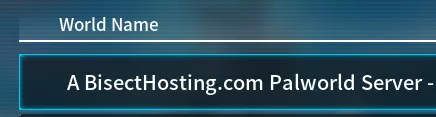
9. Enter the server Password and choose OK.
10. The server should now appear in the Recent Servers list.