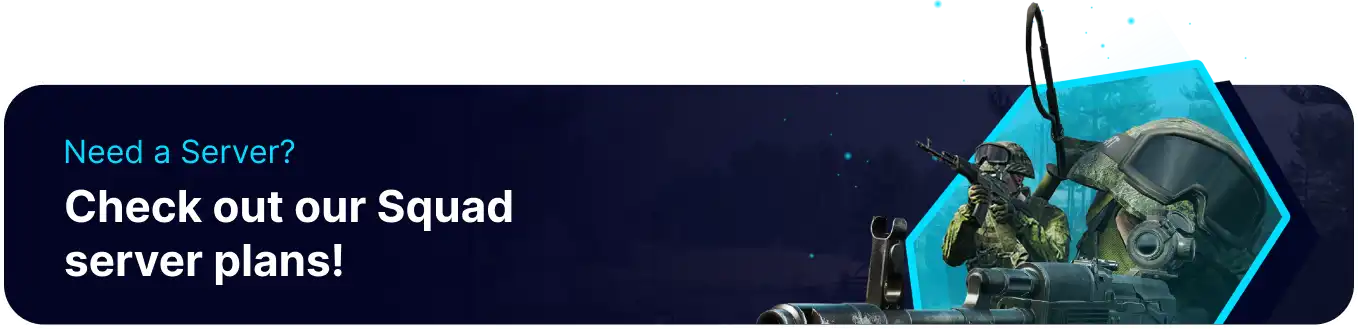Summary
Reserve slots on a Squad server refer to designated player slots reserved for specific individuals or groups, ensuring guaranteed access even during peak times when the server is full. This feature is handy for clans, moderators, or VIPs who receive guaranteed slots, enhancing their gaming experience and fostering community engagement. Reserve slots enhance the gaming experience by providing exclusive access to valued members, balancing server capacity, and accommodating special user privileges.
| Requirement |
| The SteamID64 is required. Follow this tutorial to learn how to find a user's SteamID64. |
How to Reserve Slots on a Squad Server
1. Log in to the BisectHosting Games panel.
2. Stop the server.![]()
3. Go to the Files tab.![]()
4. Find the following directory: /home/container/SquadGame/ServerConfig .![]()
5. Open the Admins.cfg file.![]()
6. Under the Group format, enter the following in a new line: Group=Title:reserve .
7. Under the Admin format, enter the desired reserved players with the following format separated by a new line: Admin=SteamID64:Title .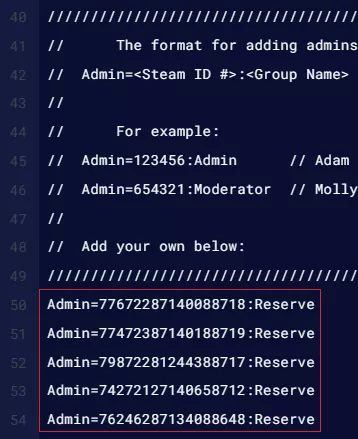
| Note | The Title must be the same desired title used in Step 6. |
8. Press the Save Content button.
9. Go to the Startup Tab.![]()
10. From the Reserve Slots field, enter the desired slots.
| Note | The reserve slots number must not be equal to or exceed the max players of the server. |