Summary
Stardew Valley servers are available for GOG, Steam, or the Xbox app users. The only requirement for joining a Stardew server is to install SMAPI, a popular modding tool that allows users to add mods to their local clients and servers. While the launch process may be similar between platforms, GOG and Xbox have particular workarounds when using third-party tools. Through the method below, the user will create a custom bat file that designates an executable for GOG to run.
| Note | SMAPI handles the mods installed on Stardew Valley. Learn how to install mods here. |
| Note | Launching Stardew Valley through GOG is only necessary to track playtime. Otherwise, the modded client can be launched through StardewModdingAPI.exe. |
How to Install SMAPI for Stardew Valley on GOG Galaxy
1. Open a new Notepad file.
2. Paste the following in a new line: start "" "C:\Program Files (x86)\GOG Galaxy\Games\Stardew Valley\StardewModdingAPI.exe" .
3. Choose File > Save As and navigate to the local game folder.

4. Enter start.bat for the file name, and set the type to All Files.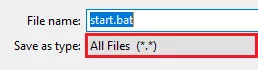
5. From the Stardew Valley page on GOG Galaxy, select Options > Manage Installation > Configure.
6. Toggle On the Custom executables/arguments option.
7. Choose Add another executable/arguments.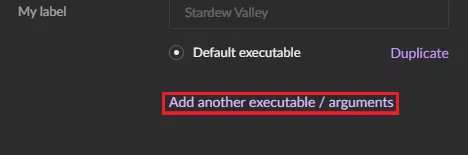
8. Select the start.bat we created previously.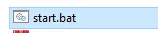
9. Toggle the Default executable option On.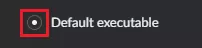
10. Launch the game using the Play button on GOG Galaxy.

