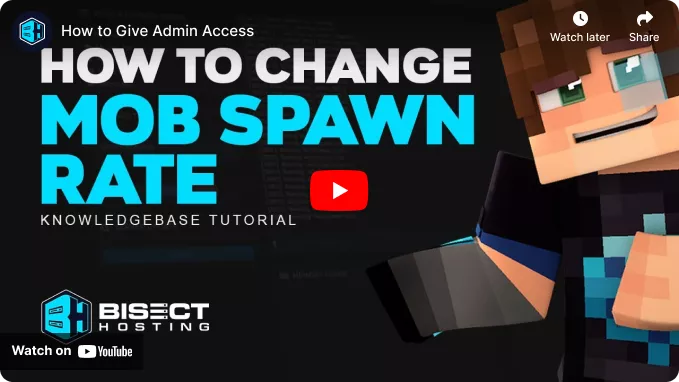Summary
Changing the mob spawn rate in Minecraft can shake things up in many ways. By dialing in the spawn rate just right, players can make the game their own, whether they're craving a stricter run, a bounty of resources, or a nice balance in gameplay. But it's wise to take it slow, making minor tweaks and giving them a whirl to see how they land, because messing with spawn rates could throw a wrench in the works, causing lag or cranking up the difficulty more than intended for some players.
| Requirements |
| Bukkit or Spigot/Paper is required to change mob spawn rates on the server. |
How to Change the Mob Spawn Rate on a Minecraft Server
1. Log in to the BisectHosting Games panel.
2. Stop the server.![]()
3. Go to the Files tab.![]()
4. Open bukkit.yml.![]()
5. Under the spawn-limits: line, make the preferred changes. These values show the number of mobs in a world at once.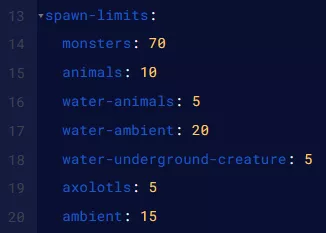
6. Click Save Content on the lower right.
7. Start the server.![]()