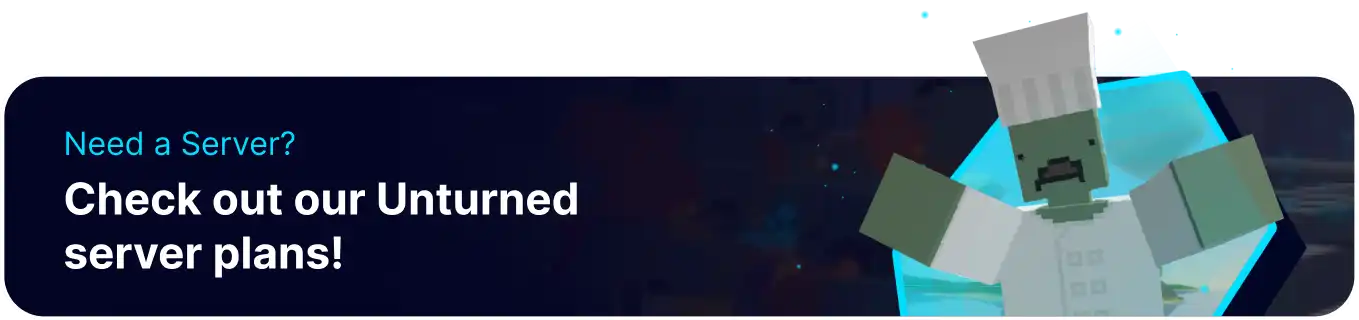Summary
In Unturned, a server name serves as the unique identifier for a multiplayer game instance, allowing players to locate and join specific servers easily. Server administrators often craft these names to convey information about the server's features, gameplay style, or community. Choosing an appropriate server name becomes crucial for attracting players and creating a distinct gaming experience within the Unturned community.
How to Change the Server Name on an Unturned Server
1. Log in to the BisectHosting Games panel.
2. Stop the server.![]()
3. Go to the Startup tab.![]()
4. Under the Server Name field, enter the desired name.
5. Start the server.![]()