Summary
Ark: Survival Evolved servers have multiple moderation methods available, while there are more hands-on methods, such as Adding Admins to a server to directly moderate players. The popular BattlEye Anti-cheat service also prevents most common hacks and cheats from occurring on a server. Unfortunately, however, anti-cheat software may cause server connectivity or performance issues. In addition, the anti-cheat can occasionally cause a false flag when using third-party mods, plugins, or software.
| Note | Anti-cheat may flag servers using certain mods or plugins and make any backups locally before enabling. |
How to Disable BattlEye Anti-Cheat on an Ark Server
1. Log in to the BisectHosting Games panel.
2. Stop the server.
3. Go to the Startup tab.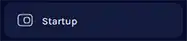
4. Navigate to the Disable Battle Eye section and toggle the setting On.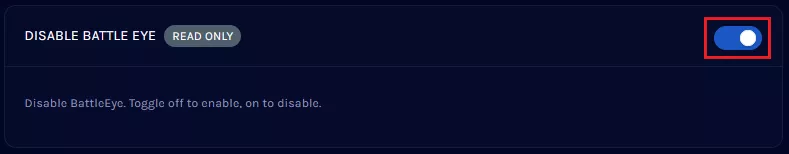
5. Start the server. BattlEye Anti-Cheat will now be disabled.

