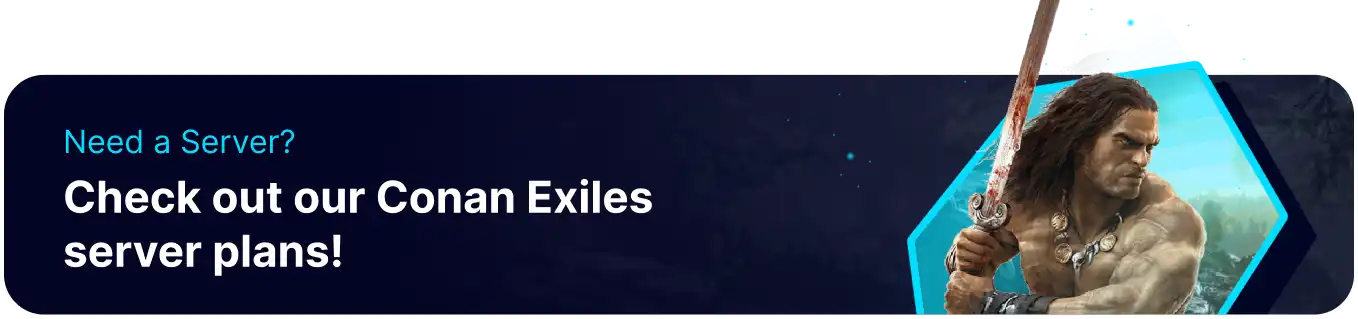Summary
Conan Exiles has numerous mechanics that only reset when the server fully restarts. For example, boss chests and bosses have many issues with respawning without a server restart aiding the process. This can strain admins or server owners as they may be frequently requested to restart a server despite having minimal issues. Therefore, as typically good practice, an automatic server restart is recommended. This interval can be highly flexible and adjusted to fit individual player schedules.
| Note | Make any desired backups locally to avoid losing any necessary files. |
How to Schedule Automatic on a Conan Exiles Server
1. Log in to the BisectHosting Games panel.
2. Go to the Schedules tab. ![]()
3. Choose the Create Schedule button. ![]()
4. Input a Schedule Name. 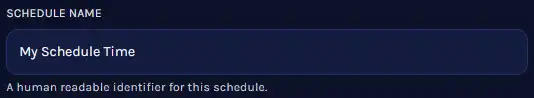
5. Set the Start Time. 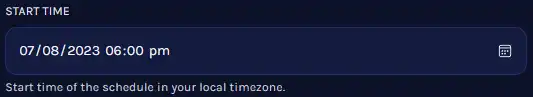
6. Set the Interval of the server restart. A 12 to 24-hour interval is recommended. 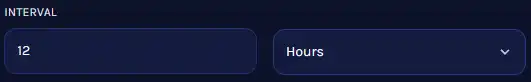
7. Choose the Create Schedule button. ![]()
8. Select the newly created schedule. 
9. Choose the New Task button. ![]()
10. From the Action dropdown menu, select Send Power Action. 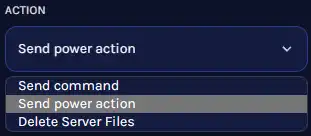
11. From the Payload dropdown menu, select Restart the Server. 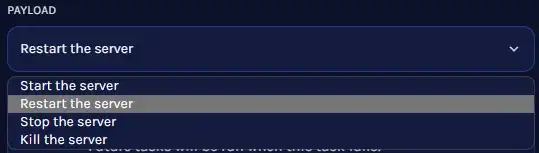
12. Choose the Create Task button. The server will now restart at the designated intervals. ![]()