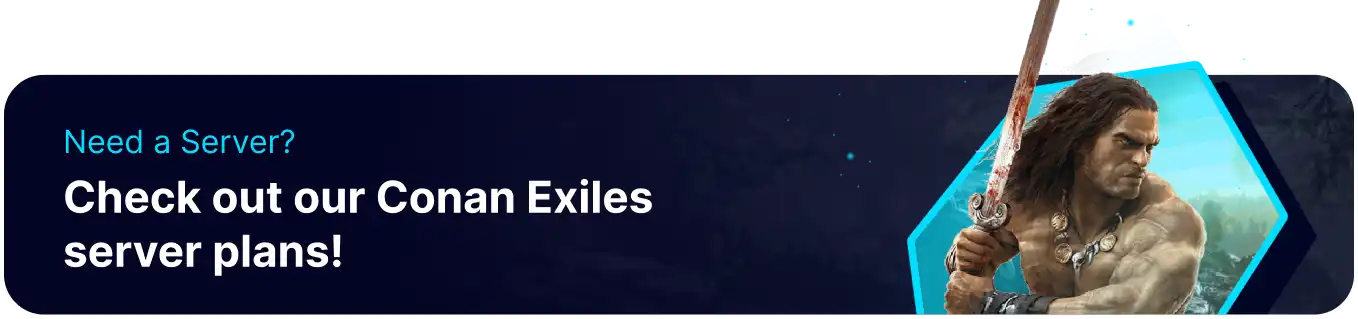Summary
Conan Exiles has multiple methods available to restore a backup save. One of the more convenient methods is our Backup Manager, which spans the entire Games panel. The backup manager is handy for reverting to set points in time, typically monthly or daily. However, the manual method of restoring backups for Conan allows users to choose backups from long time differences or mere hours ago. This will enable users to revert server states as issues occur without losing too much progress.
| Note | Make any desired backups locally to avoid losing any necessary files. |
How to Restore a Backup on a Conan Exiles Server
1. Log in to the BisectHosting Games panel.
2. Stop the server.![]()
3. Go to the Files tab.![]()
4. Find the following directory: /home/container/ConanSandbox/Saved .
5. Right-click the game.db file and choose Rename to save a copy or Delete.

6. Find the desired backup file listed as game_backup_X.db.![]()
7. Right-click the file and choose Rename.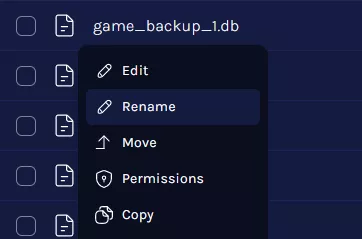
8. Save the file as game.db and confirm.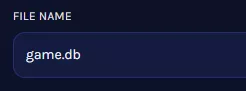
9. Start the server.