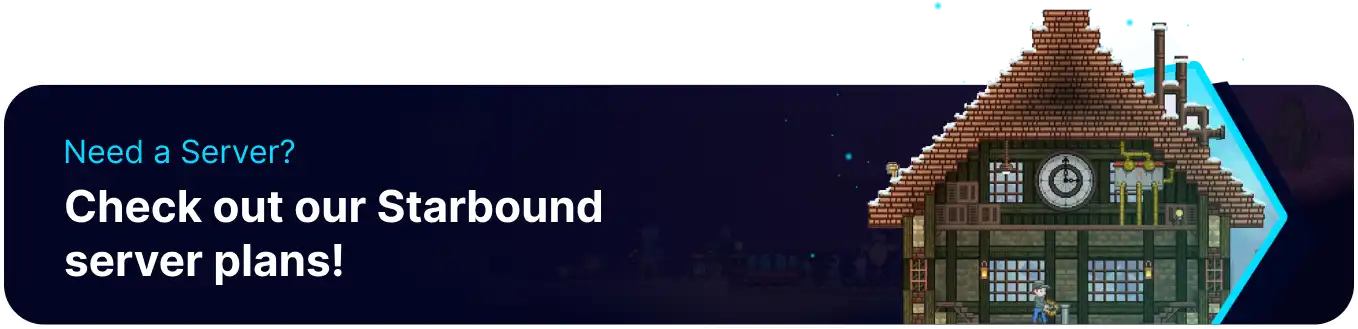Summary
Starbound saves are easily downloadable, mainly due to the convenient nature of the files and the fact that player saves exist universally. This means that saved progress can be picked up from where it's left off, even retaining information like outpost flags and ship layouts/crew. This feature is also helpful for players who want to make progress solo and transfer their progress later, which can quickly be done for Individual Planets.
| Note | Make backups locally to save any necessary files. |
How to Download a Save from a Starbound Server
1. Log in to the BisectHosting Games panel.
2. Stop the server.![]()
3. Go to the Files tab.![]()
4. Open the storage folder.![]()
5. Right-click the universe folder and choose Archive.
6. After packing the file, download it by pressing Right-click > Download.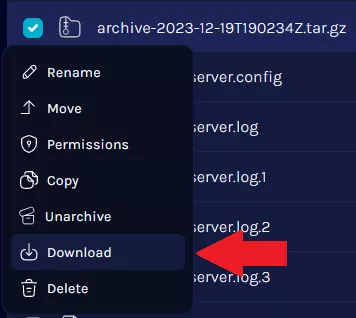
7. From the Steam Library, right-click Starbound and go to Manage > Browse local files.
8. Open the storage folder and place the downloaded archive inside.
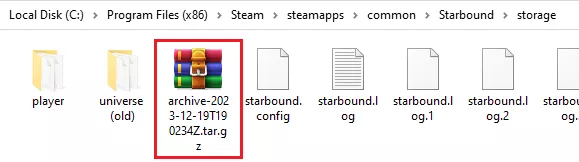
9. Ensure that the existing universe folder is either Renamed or Deleted.

10. Unpack the archive file by pressing Right-click > Extract Here.
11. Select Start Game from the main menu to load the universe.![]()