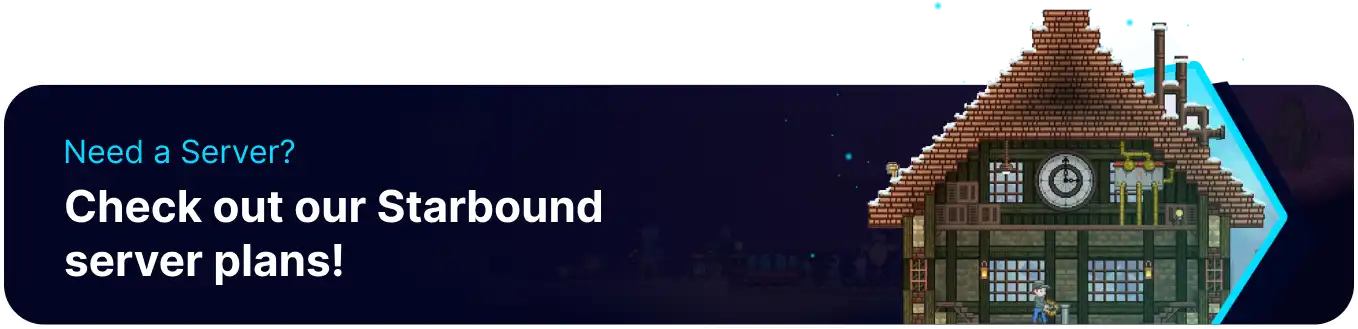Summary
Starbound servers are easily swappable between single-player and multiplayer, and the files are nearly always interchangeable. The only exception is for servers with mods, which require both game versions to install the same mods. This is especially true for those using mods that alter universe files, such as Frackin' Universe. However, if both versions are the same, entire universe saves can be moved from the server to local PCs, or singular planets can be transferred by locating the individual files.
How to Transfer a Planet to a Starbound Server
1. Launch Starbound and choose a character with access to the desired planet.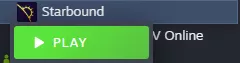
![]()
2. Fly to the desired planet or teleport to an outpost flag.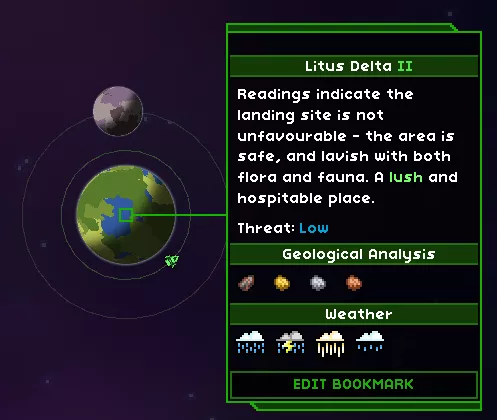

| Note | The planet must be loaded first to be sorted by 'Date Modified' in the file list. |
3. After landing on the planet, close the game and return to the Steam Library.
4. Right-click Starbound and choose Manage > Browse local files.
5. Go to the universe folder, located in the storage folder.
6. Sort the files by selecting Date Modified from the top bar.
7. The file needed will be the .world file nearest the top/most recently modified. Minimize the file for later use.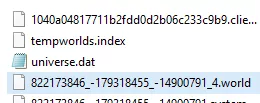
8. Log in to the BisectHosting Games panel.
9. Stop the server.
10. Go to the Files tab.
11. Find the following directory: /home/container/storage/universe .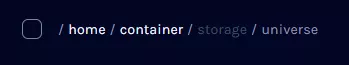
12. Transfer the .world file located previously to the server.

13. Start the server.
14. To find the planet, fly to the coordinates on the world file.

15. If using the same character, any flags previously placed on the planet can be used.