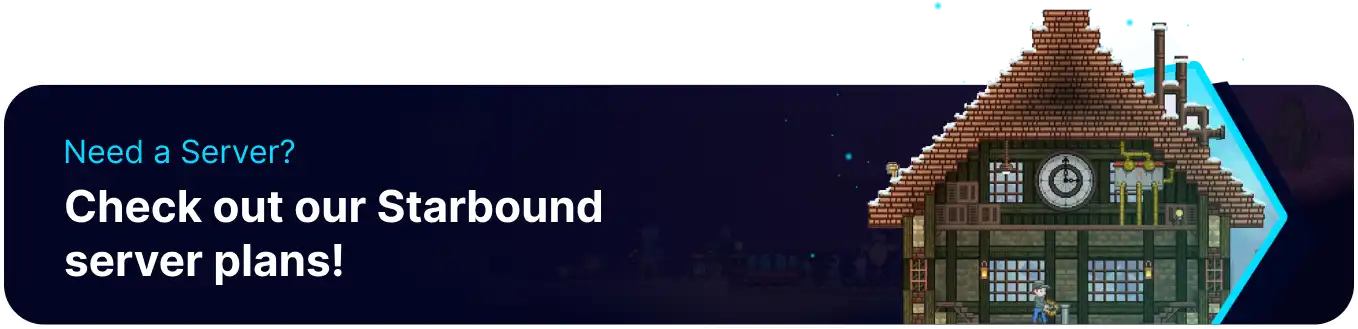Summary
Mods on a Starbound server enhance the gameplay experience by introducing new content, features, and customization options. They allow players to tailor their adventures, adding unique elements to the Starbound universe beyond the base game. Whether exploring new planets, encountering novel challenges, or enjoying creative building possibilities, mods provide a diverse and dynamic dimension to the Starbound gaming community.
| Requirements |
| The mods must be in a Steam Workshop collection. Learn how to create one here. The Steam Workshop collection must be set to Public. |
| Note | Check the mod description to verify compatibility. |
How to Install Mods on a Starbound Server
1. Choose a Workshop Collection on the Steam Workshop.
2. Copy the Workshop Collection ID from the address bar.![]()
3. Log in to the BisectHosting Games panel.
4. Stop the server.![]()
5. Go to the Startup tab.![]()
6. Toggle the button beside Workshop Collection.
7. Paste the Workshop Collection ID.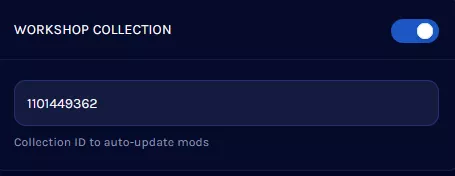
8. Start the server.![]()