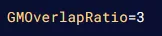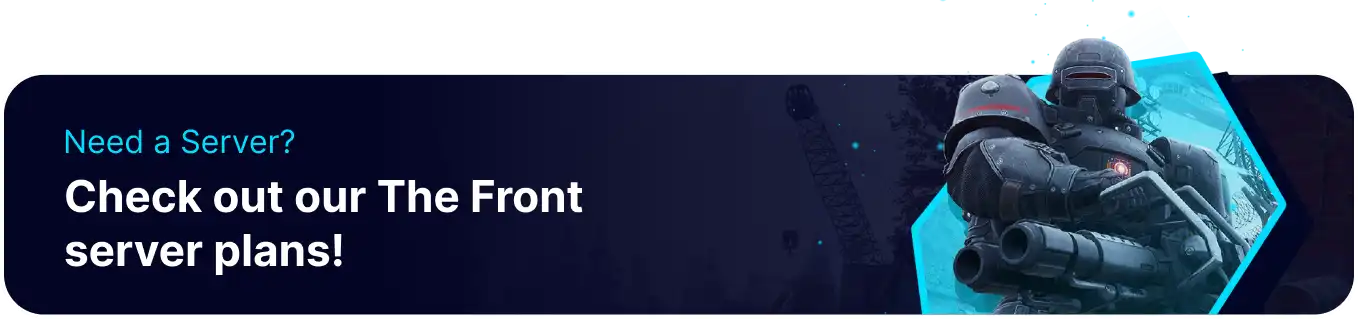Summary
In The Front servers, the default item stack limit can be adjusted to be smaller or larger depending on player preference. By changing the item stack multiplier, players can have more room in their bags for resources, allowing for more frequent adventures and less need to return home to clear inventory space. This setting works well with other options like Increased Gather Rate or inventory size, allowing the player to acquire more resources, significantly speeding up progression.
How to Change the Item Stack Limit on The Front Server
1. Log in to the BisectHosting Games panel.
2. Stop the server.![]()
3. Go to Config Files > ServerConfig.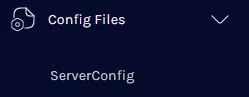
4. Navigate to the GMOverlapRatio line.
5. This setting will multiply the stack size, so a value of 3 would triple the default stack limit.