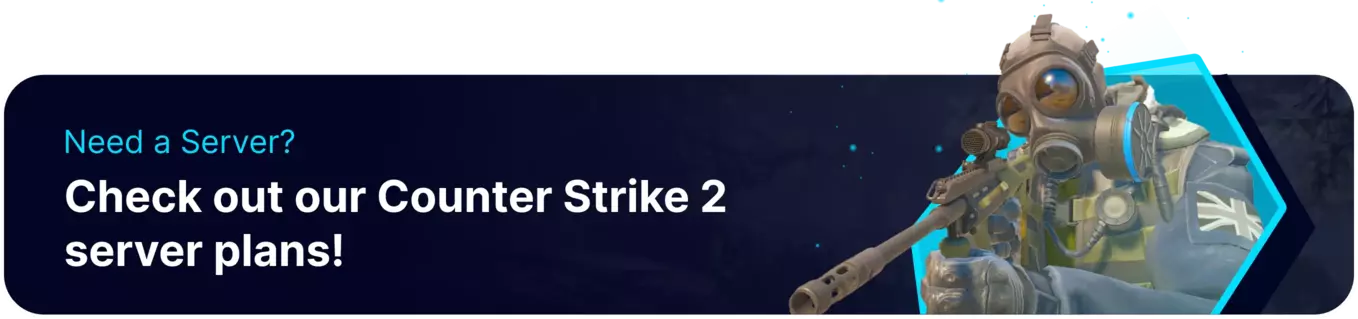Summary
In Counter-Strike 2, CounterStrikeSharp serves as a server-side modding framework. The project aims to integrate a scripting layer based on .NET Core, positioned atop a Metamod Source Plugin. CSSharp empowers developers to create plugins interacting with the game server through a modern language like C#, streamlining code development that is easily maintainable and conducive to testing.
| Requirement |
| MetaMod is required to install CSSharp. Follow this tutorial to learn how to install MetaMod. |
How to Install CounterStrikeSharp on a Counter-Strike 2 Server
1. Log in to the BisectHosting Games panel.
2. Stop the server.![]()
3. Go to the Startup tab.![]()
4. On the Enable Modding Addons field, choose Enabled.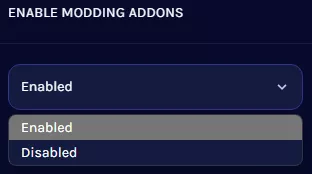
5. Start the server.![]()
How to Install CounterStrikeSharp on a Counter-Strike 2 Server (Manual)
1. Download the desired CSSharp Linux with runtime here.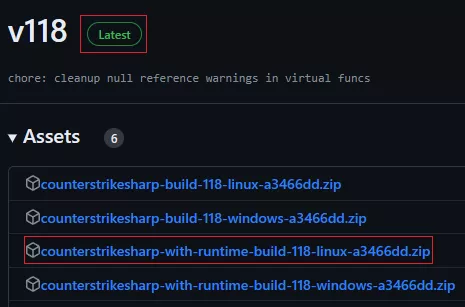
| Note | For the first time, download CSSharp with runtime. For updates, download CSSharp without runtime. |
2. Log in to the BisectHosting Games panel.
3. Stop the server.![]()
4. Go to the Files tab.![]()
5. Find the following directory: /home/container/game/csgo .![]()
6. Upload the downloaded file from Step 1.
7. Unarchive the uploaded file from Step 6.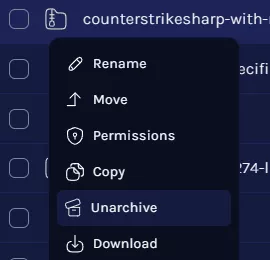
8. Start the server.![]()