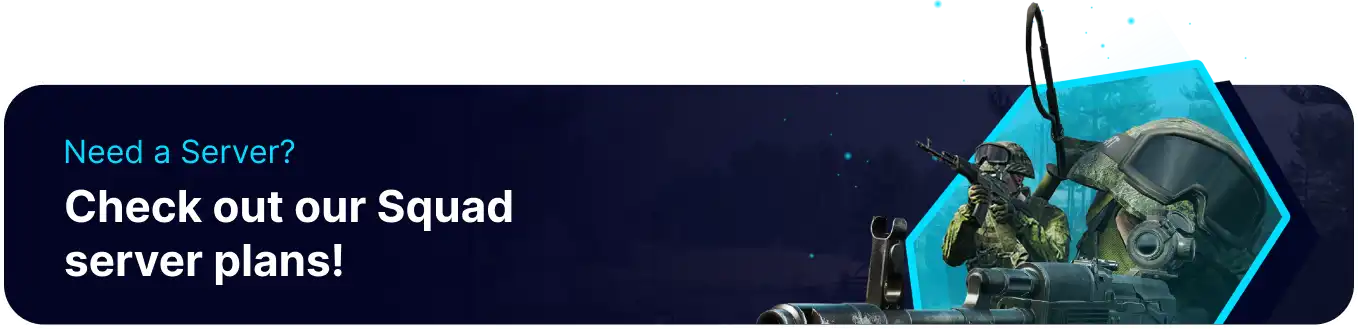Summary
In Squad, server tags serve as essential labels or markers that provide players with information about specific server characteristics or rules. These tags help players identify servers that align with their preferences, such as those focused on role-playing, competitive play, or specific geographic regions. Players can easily navigate the server browser by utilizing server tags, ensuring a more tailored and enjoyable multiplayer experience based on their desired play style and community preferences in the game.
How to Add Tags on a Squad Server
1. Log in to the BisectHosting Games panel.
2. Stop the server.![]()
3. Go to Config Files > Game User Settings from the left sidebar.
4. Navigate to the // Tags line.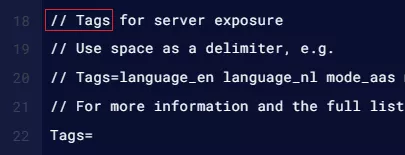
5. Add the desired tags next to Tags= separated by a space.![]()
6. Press the Save Content button.
7. Start the server.![]()
Tag List
| Note | Tags over the specified limit in order will not be shown. |
Language
Limited to two language tags.
| Language | Code |
| English | language_en |
| Chinese | language_zh |
| Russian | language_ru |
| German | language_de |
| Turkish | language_tr |
| Ukrainian | language_uk |
| French | language_fr |
| Portuguese | language_pt |
| Polish | language_pl |
| Swedish | language_sv |
| Thai | language_th |
| Dutch | language_nl |
| Finnish | language_fi |
| Korean | language_ko |
| Spanish | language_es |
| Norwegian | language_no |
| Japanese | language_ja |
| Danish | language_da |
| Italian | language_it |
| Czech | language_cs |
| Tagalog | language_tl |
| Indonesian | language_id |
| Kazakh | language_kk |
| Arabic | language_ar |
| Hebrew | language_he |
Game Modes
Limited to three Game Mode tags.
| Mode | Code |
| Invasion | mode_invasion |
| AAS | mode_aas |
| RAAS | mode_raas |
| Destruction | mode_destruction |
| Territory Control | mode_tc |
| Insurgency | mode_insurgency |
| Seed | mode_seed |
| Skirmish | mode_skirmish |
| Training | mode_training |
Playstyle
Limited to one playstyle tag.
| Playstyle | Code |
| Relaxed | playstyle_relaxed |
| Focused | playstyle_focused |
| Milsim | playstyle_milsim |
Experience
Limited to one experience tag.
| Experience | Code |
| New Player Friendly | exp_newplayer |
| Experienced Preferred | exp_experience |
Map Rotation
Limited to one rotation tag.
| Rotation | Code |
| Set Rotation | maprot_rotation |
| Map Voting | maprot_voting |