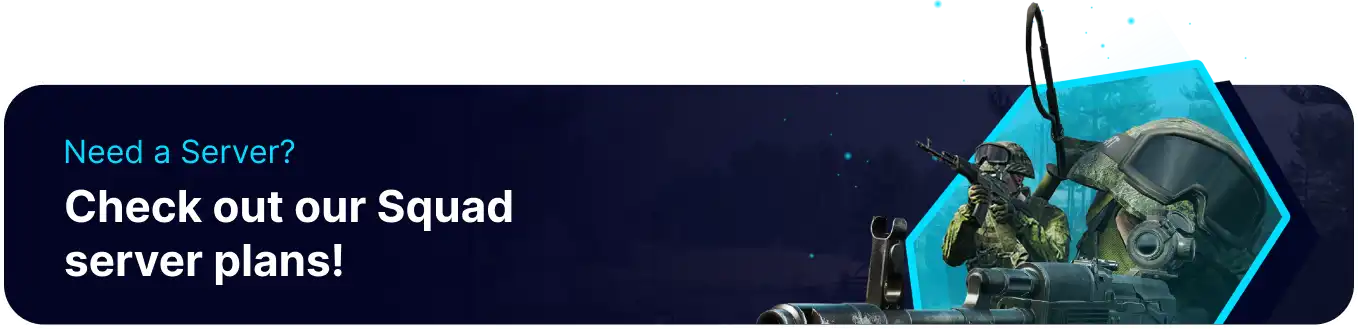Summary
Adding a password to a Squad server allows server administrators to restrict entry to only those with the designated password, ensuring that the server remains exclusive to a particular community or group of players. By implementing a password, administrators can prevent unauthorized users from joining, reducing the risk of disruptive behavior, trolling, or other undesirable activities that could compromise the quality of gameplay. This safeguard also enhances the overall security of the server, fostering a more controlled and enjoyable gaming experience for authorized players.
How to Add a Password to a Squad Server
1. Log in to the BisectHosting Games panel.
2. Stop the server.![]()
3. Go to the Startup tab.![]()
4. On the Server Password table, input the desired password.
5. Start the server. ![]()