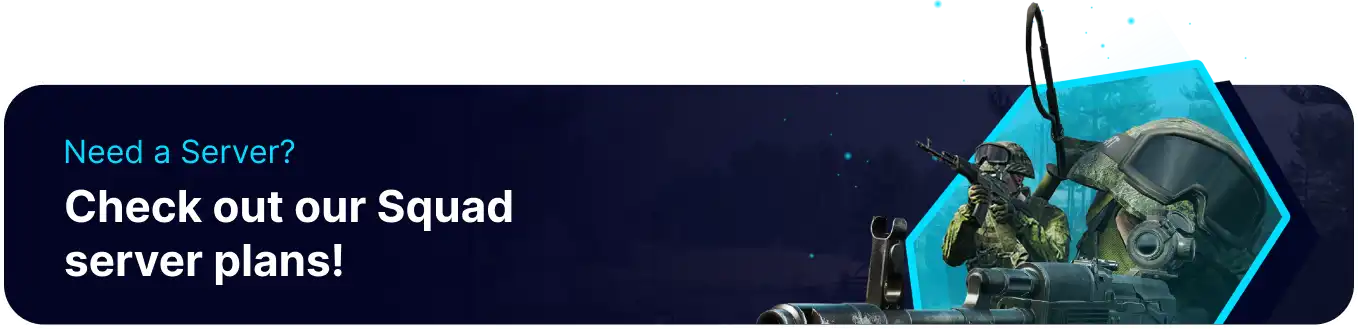Summary
Adjusting the maximum number of players on a Squad server is a crucial customization feature that directly impacts the dynamics and experience of gameplay. Squad emphasizes teamwork and coordination, and the player limit is often adjusted to align with the server's intended style of play. Increasing the max player count can create more significant battles and extensive tactical scenarios, promoting intense and strategic engagements. Conversely, decreasing the player limit may foster a more focused and intimate gameplay experience, encouraging tighter communication and collaboration among squad members.
How to Change the Max Players on a Squad Server
1. Log in to the BisectHosting Games panel.
2. Stop the server.![]()
3. Go to the Startup tab.![]()
4. On the Max Players field, input the desired number.
| Note | The maximum number of players is 100. |