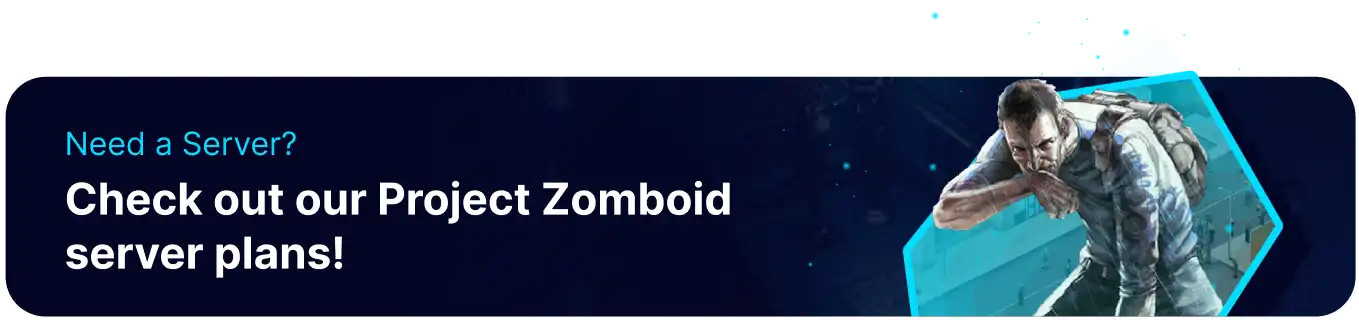Summary
The teleport feature on a Project Zomboid server enables instantaneous movement of players from one location to another within the game world. Server operators can use teleportation to facilitate events, assist players in need, or address potential issues swiftly. The teleport command can be employed judiciously to rescue players from unintended situations or to foster a more cooperative and exploration-focused atmosphere. While its use requires discretion to maintain a fair and enjoyable gaming environment, the teleport feature significantly contributes to the overall flexibility and creativity available to server administrators on Project Zomboid.
| Requirement |
| Admin permissions are required to teleport on the server. Learn how to log in to the server admin account or add admins. |
How to Teleport on a Project Zomboid Server (Teleport Tool)
1. Join the server as an admin.
2. Right-click on an open area and select Tools> Teleport.
3. Enter the coordinates and hit OK.
| Note | Find map coordinates here. |
How to Teleport on a Project Zomboid Server (Map)
1. Join the server as an admin.
2. Press M to open the map.
3. Right-click on an area and select Teleport Here.
How to Teleport Players on Project Zomboid Server
1. Join the server as an admin.
2. Press Esc and select Players.![]()
3. To teleport to a player, choose a player and hit Teleport.![]()
4. To teleport players to the admin, choose a player and hit Teleport To You.![]()