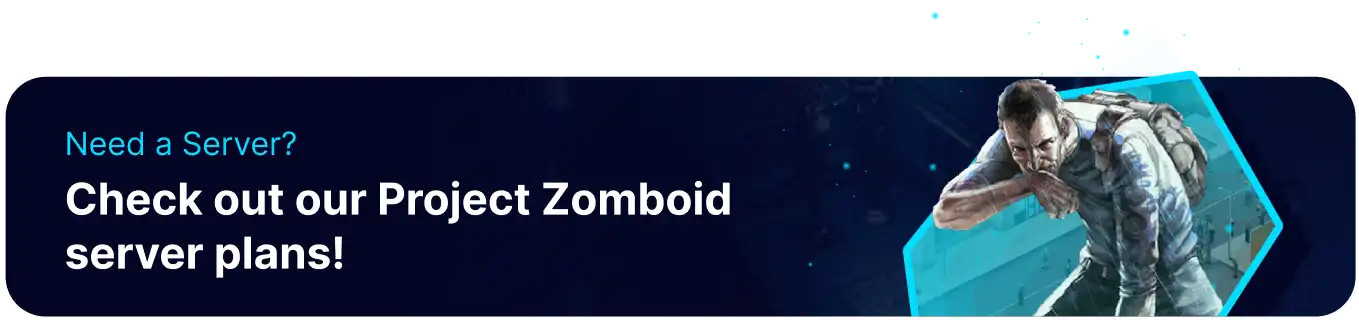Summary
Adding or removing admins on a Project Zomboid server is pivotal in ensuring fair play, enforcing server rules, and addressing potential issues that may arise during gameplay. By carefully selecting and adding responsible admins, server operators can enhance the overall experience for players, fostering a positive and secure community. Conversely, the need to remove admins may arise due to changes in server dynamics, staffing adjustments, or to address any concerns related to abuse of power.
| Note | To log in to the server admin account, follow the guide here. |
How to Add and Remove Admins on a Project Zomboid Server
1. Log in to the BisectHosting Games panel.
2. Go to the Console tab.![]()
3. Run the following command to add an admin: setaccesslevel [Account Username] admin![]()
The Account Username is the name used to log in to the Project Zomboid server.
4. Run the following command to remove an admin: setaccesslevel [Account Username] none![]()