Summary
Ark: Survival Evolved servers come with the option to enable offline pvp protection. This setting will protect characters while logged out or offline, which can be especially useful for servers with users from distant regions or for 24/7 servers that can have vastly different raid times. With offline protection, users can safely log out without worrying about their player character being tampered with or stolen from.
| Note | For offline PvP protection to function, Alliances must be disabled. To tweak alliance settings or reverse these changes, follow the guide here. |
How to Set up Offline PvP Protection on an Ark Server
1. Log in to the BisectHosting Games panel.
2. Stop the server.
3. Choose Config Files > Ark User Settings from the left sidebar.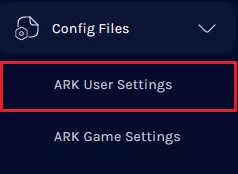
4. Scroll to the bottom of the [ServerSettings] section.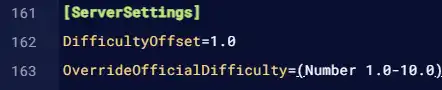
5. Add the following lines if not present: PreventOfflinePvP=True and PreventTribeAlliances=True .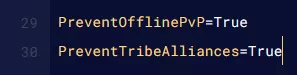
6. Once finished editing, choose Save Content. 
7. Start the server.

