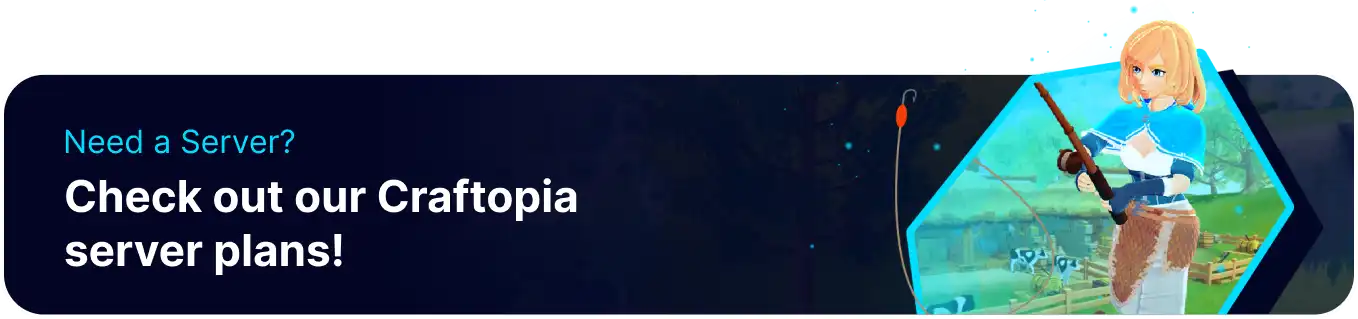Summary
Craftopia is an adventure-crafting game set in an open world that truly allows players to express their creative freedom. Even without adding features like creative mode, players can make grand creations and establish large communities on Craftopia servers. Changing the maximum number of players allowed on a Craftopia server will allow for a more intimate and close-knit experience or a much more expansive world with lots of players building simultaneously.
How to Change the Max Players on a Craftopia Server
1. Log in to the BisectHosting Games panel.
2. Stop the server.
3. Go to the Files tab.
4. Open the ServerSettings.ini file.![]()
5. Navigate to the maxPlayerNumber = 7 line.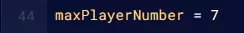
6. Change the value to any desired number. Note that changing the value higher than 8 may cause server stability issues.
7. Once finished editing, choose Save Content.
8. Start the server.