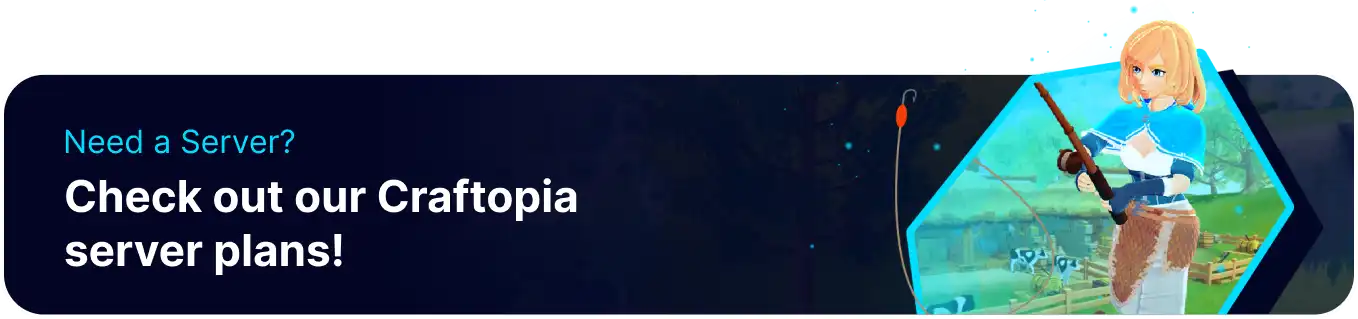Summary
Craftopia server names can function as a window for users to learn what the server may be about or as a fun way to make players laugh whenever they join. Regardless of what the server name is intended to do, players will be able to see the game name when connecting, making it a vital process in server advertising or identification. Setting a recognizable server name will allow friends or acquaintances to find the server more quickly.
How to Change the Server Name on a Craftopia Server
1. Log in to the BisectHosting Games panel.
2. Stop the server.![]()
3. Go to the Startup tab.![]()
4. Navigate to the World Name section.
5. Replace with any desired name.
6. Start the server.