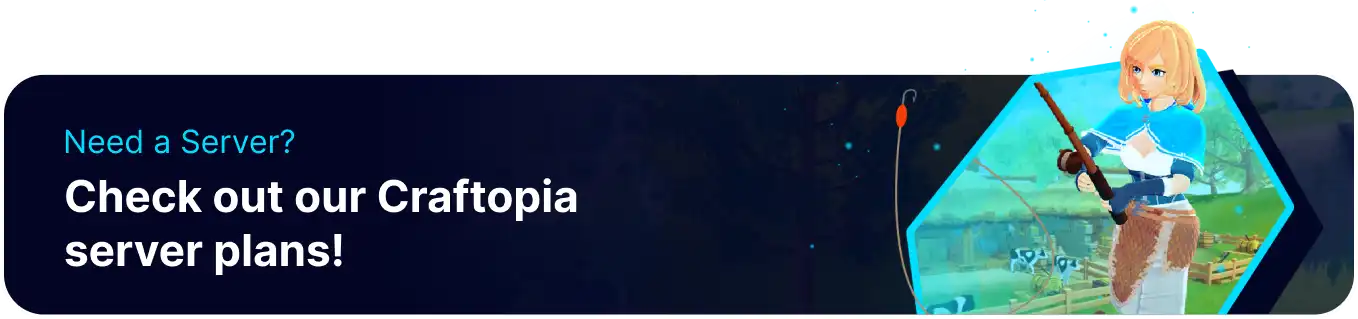Summary
Craftopia is an open-world survival game where players can freely modify the difficulty to suit their preferred experiences. While the difficulties do not have listed modifiers, it's generally believed that they affect combat stats such as enemy health and damage, creating a much more challenging experience for those who wish to explore and conquer the game world and all it offers. Difficulty can additionally be adjusted at any time, allowing players to fine-tune until they find the perfect setting.
| Note | Craftopia devs are working on making the latest version of Craftopia available for dedicated servers. Learn how to switch to the legacy version here. |
How to Change the Difficulty on a Craftopia Server
1. Log in to the BisectHosting Games panel.
2. Stop the server.
3. Go to the Files tab.
4. Open the ServerSettings.ini file.![]()
5. Navigate to the difficulty = 1 line.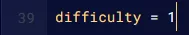
6. Referencing the table below, Change the difficulty to the desired value.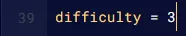
7. Once finished editing, choose Save Content.![]()
8. Start the server.
| Difficulty |
Description |
| Easy Value = 1 |
For those who wish to play the game with ease and minimal frustration. |
| Normal (Default) Value = 2 |
For those looking to explore and enjoy life in a different world. |
| Hard Value = 3 |
For those looking to have fun fighting enemies in intense combats. |
| Very Hard Value = 4 |
For expert players, only the strongest can survive. |
| Hell Value = 5 |
"Even hell won't suffice for you!!" |