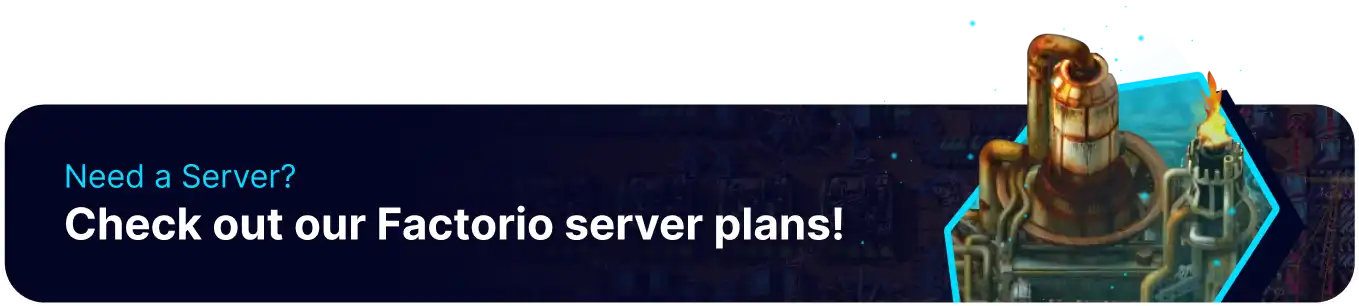Summary
Mods in Factorio are curated collections of mods that players can install to transform and enrich their gaming experience. These modpacks work various mods together seamlessly, providing cohesive and balanced gameplay enhancements, challenges, and features. Whether you're seeking a more challenging game, a unique theme, or a fresh take on Factorio's core mechanics, modpacks offer a convenient way to explore diverse and tailored gameplay experiences within the Factorio universe.
| Requirement |
| The client must have the same mods as the server to connect. |
| Note | Some modpacks recommend a new save. Learn how to create a new save here. |
How to Install a Modpack on a Factorio Server
1. Log in to the Factorio Mod Portal.
2. Select the desired modpack and click the Download button.![]()
3. From the desired modpack, go to the Downloads tab.![]()
4. Individually download all the required dependencies.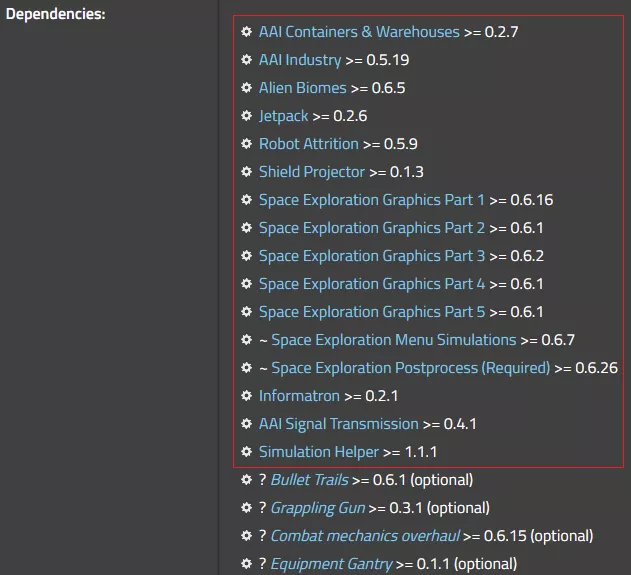
| Note | Some modpacks will have conflicting mods. Make sure to disable any conflicting mods to enable the modpack. |
5. Log in to the BisectHosting Games Panel.
6. Stop the server.![]()
7. Go to the Files tab.![]()
8. Open the Mods folder.![]()
9. Upload the downloaded mods from Steps 2 and 4.
10. Open the mod-list.json file.![]()
11. To enable the modpack, enter each downloaded mod with the following within the "mods": square brackets separated by a comma: { "name": "MODNAME", "enabled": true } .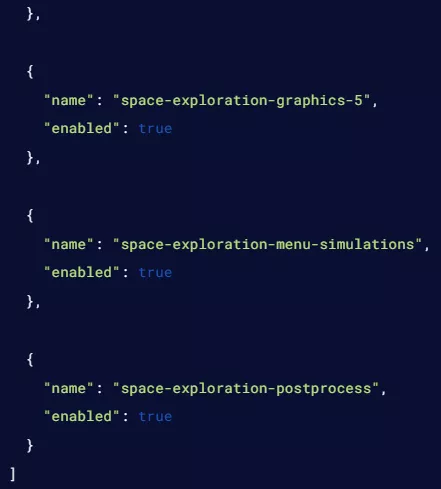
| Note | Some mod names are spaced with a dash or underscore. Follow the mod name's format from the downloaded file's name before the version. |
12. Press the Save Content button.
13. Start the server. ![]()
How to Install a Modpack on a Factorio Client
1. Launch Factorio.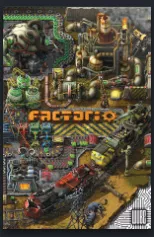
2. From the main menu, click Mods.![]()
3. Go to the Install tab.![]()
4. From the dropdown menu, select Modpack.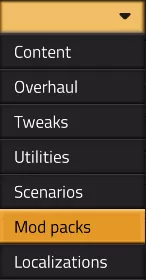
5. Select the desired modpack and choose Install.![]()
6. Once finished installing, press Confirm. This will restart the game.![]()