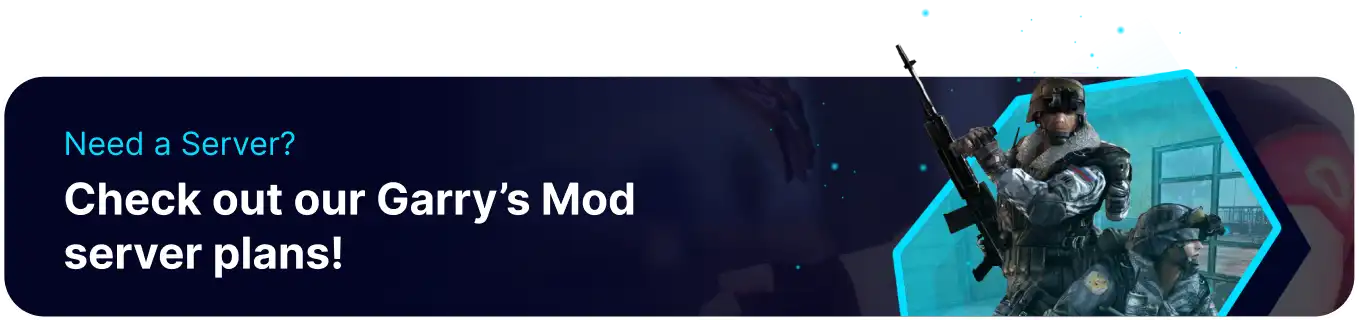Summary
Garry's Mod servers are, by default, set up with VAC enabled. While the moderation for Garry's Mod is generally light, meaning many users do not get banned even on VAC-secured servers, there can still be circumstances where users are banned. VAC punishments are incredibly severe and remain on a Steam account permanently, so any users wishing to experiment with cheats or anything that VAC could flag should first take steps to deactivate it.
| Note | Disabling VAC can put players at risk, so be cautious when using this setting on public servers. |
How to Disable VAC on a Garry's Mod Server
1. Log in to the BisectHosting Games panel.
2. Stop the server.![]()
3. Go to the Startup tab.
4. Navigate to the Additional Arguments section.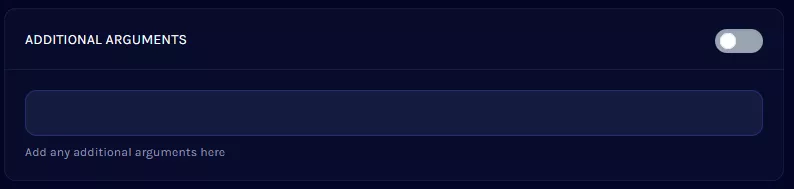
5. Enter -insecure into the field, then toggle arguments On.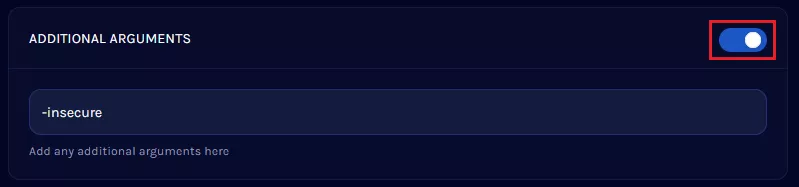
6. Start the server. VAC will now be disabled and will be confirmed in the console.![]()