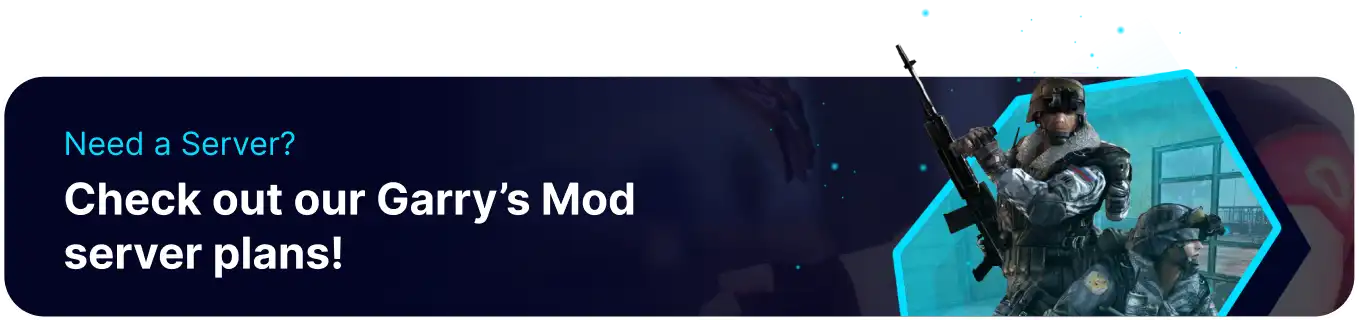Summary
Garry's Mod servers can occasionally have trouble makers or rule breakers, as well as those looking to exploit the game. Whether the server is public or private, cheaters tend to ruin the experience for everyone. Fortunately, the ban feature allows server admins and moderators to deal with people causing trouble quickly. If set up with custom permissions, this can also be a fairly hands-off moderation process; allowing moderators to ban without supervision can make for a much cleaner server.
| Note | The banid the command requires a valid SteamID64. Learn how to acquire a user's SteamID here. |
| Note | Commands can also be entered in-game for users with Admin Privileges on ULX servers. |
How to Ban Players on a Garry's Mod Server
1. Log in to the BisectHosting Starbase panel.
2. Go to the Console tab.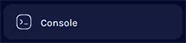
3. Enter one of the commands below to ban or kick a player.
| Command | Description | Example |
|
|
Bans Player by in-game username for a specified reason if given. Set to 0 for permanent. |
|
|
|
Bans Player via Steam64ID, username and reason optional. |
|
|
|
Unbans a user by their SteamID or username at the time of the ban. |
|
How to Kick or Ban Players Alternative Method
1. From the in-game chat menu, enter any of the following commands to ban or unban a player.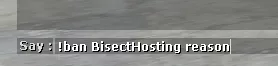
| Command | Description | Example |
|
|
Bans Player by in-game username for a specified reason if given. Set to 0 for permanent. |
|
|
|
Bans Player via Steam64ID, username and reason optional. |
|
|
|
Unbans a user by their SteamID or username at the time of the ban. |
|