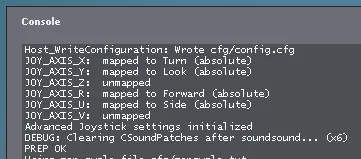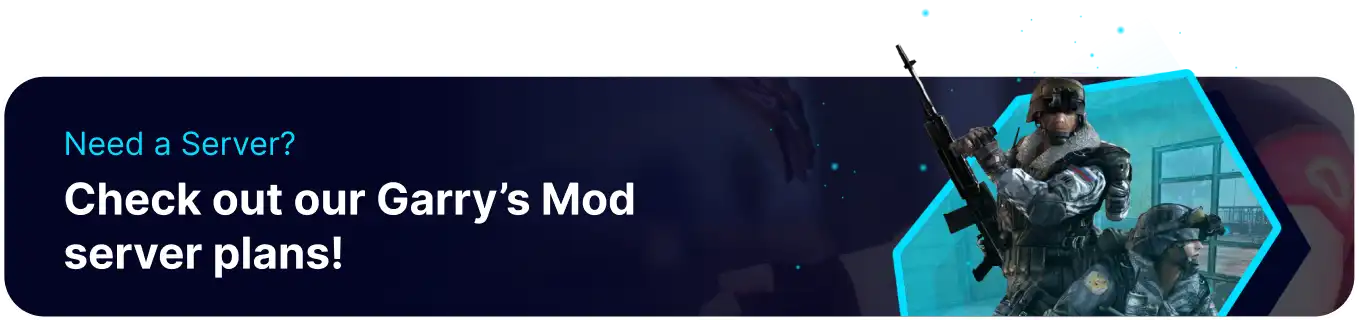Summary
Garry's Mod features an in-game console for users to remotely control their servers with various commands or test personal client settings to help troubleshoot issues. The console is a very useful tool for all players, and when combined with features like remote connection (Rcon), allows administrators and server moderators to have full control over their servers.
How to Enable the In-Game Console on Garry's Mod
1. Launch the game and Connect to the server.
2. Open the Options menu and click the Advanced button.
3. Check the Enable Developer Console option.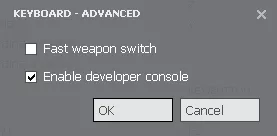
4. The console can now be viewed by pressing the tilde (~) key.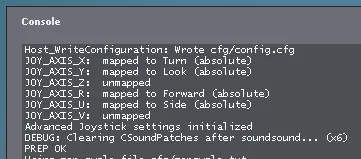
How to Change the Console Key Binding
Users with a non-english keyboard may need to rebind their console key.
1. Go to the Keyboard tab from the options menu.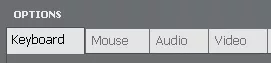
2. Scroll to the bottom and change the Developer Console to a preferred key.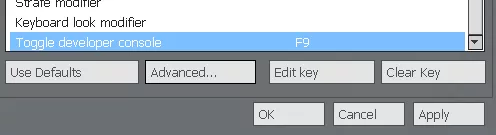
3. Once finished, press Ok and then the assigned key to open the console.