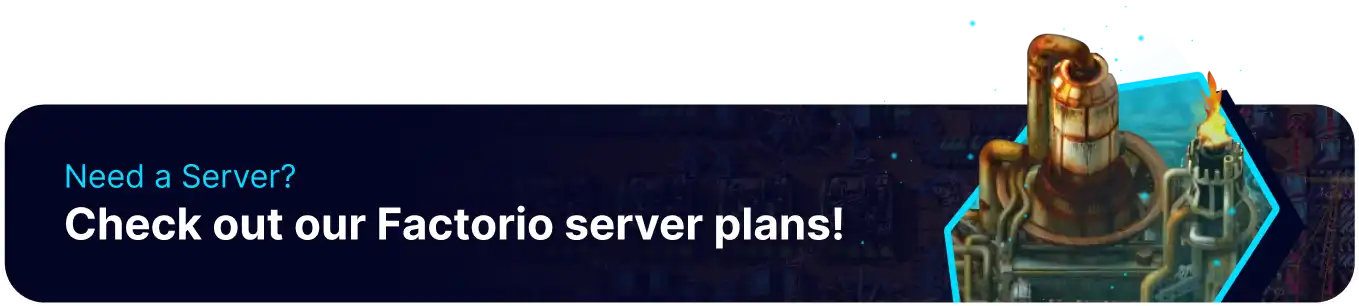Summary
Starting a new save on a Factorio server is necessary when players want a fresh beginning in the game. It allows for a clean slate, which can be particularly useful when a group of players has already achieved their goals in the existing world and wants new challenges. A new save can introduce different maps, scenarios, or mods, offering a variety of gameplay experiences. It's like hitting the reset button, bringing excitement and new objectives to the game, and keeping the gameplay engaging and enjoyable.
How to Create a New Save on a Factorio Server
1. Log in to the BisectHosting Games panel.
2. Stop the server.![]()
3. Go to the Startup tab.![]()
4. On the Save Name field, input a new save name.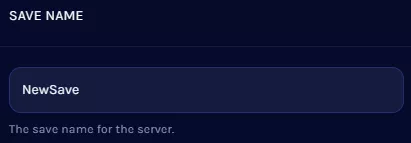
| Note | The name must not have any spaces or special characters. |
5. Start the server.![]()
How to Load an Existing Save on a Factorio Server
1. Log in to the BisectHosting Games panel.
2. Stop the server.![]()
3. Go to the Files tab.![]()
4. Open the saves folder.![]()
5. Copy the desired save name to load.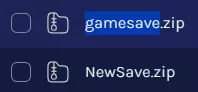
6. Go to the Startup tab.![]()
7. Under the SAVE NAME field, paste the copied text from Step 5.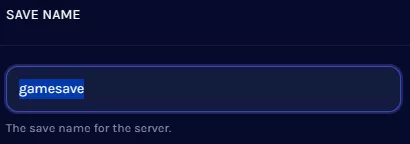
8. Start the server.![]()