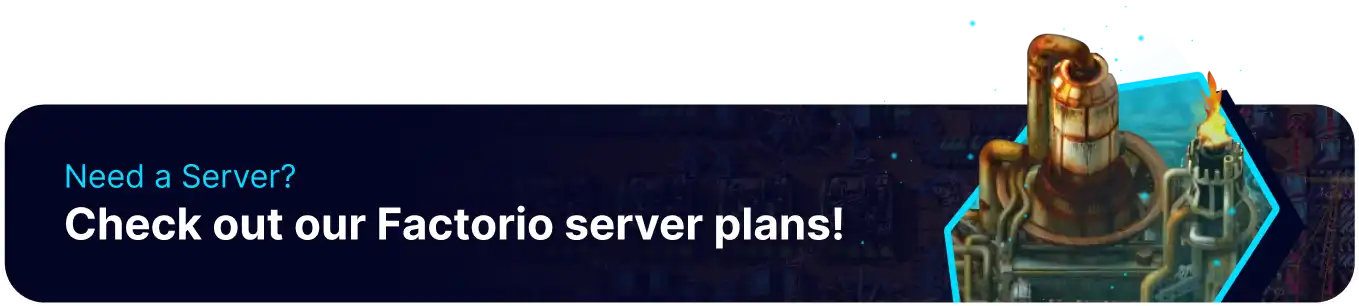Summary
Factorio allows server administrators to customize the difficulty settings to tailor the gameplay experience for players. These settings can impact various aspects of the game, such as enemy behavior, resource abundance, and the overall challenge level. From peaceful, which minimizes combat, to death world, which intensifies threats, the choice of difficulty settings can significantly influence the gameplay dynamics on a Factorio server, catering to various player preferences and server themes.
How to Change the Difficulty Settings on a Factorio Server
1. Log in to the BisectHosting Games panel.
2. Stop the server.![]()
3. Under the Config Files tab, choose Map Settings.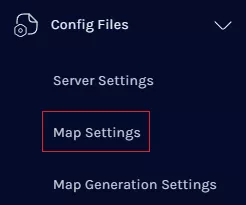
4. Navigate to the "difficulty_settings" line.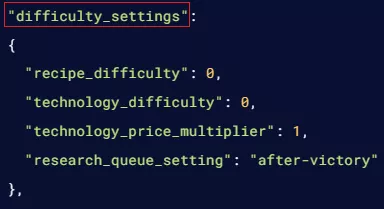
| Setting | Description |
| Recipe Difficulty | Input 0 for normal and 1 for expensive. |
| Technology Difficulty | Input 0 for normal and 1 for expensive. |
| Technology Price Multiplier | Multiplies the price by the desired value |
| Research Queue Setting | Changes the research queue availability. Input "after-victory", "always", or "never" |
5. After editing, press the Save Content button.
6. Start the server. ![]()
Other Difficulty Settings
| Note | 1 real-time second is equivalent to 60 game ticks. |
| Setting | Description |
| Pollution | Attracts enemies to the player's factory. |
| Enemy Evolution | Influences the kind of enemy that will spawn and affects spawn interval. |
| Enemy Expansion | Enemies will create new bases after a certain time interval. |