Summary
Cardboard is a Minecraft Fabric modification that extends compatibility to the widely used Bukkit/Spigot modding API. This modification seamlessly enables using plugins designed for Bukkit and its derivatives, such as Spigot and Paper, within the Fabric environment. With Cardboard, users can integrate and enjoy Bukkit/Spigot plugins on the Fabric platform. It's worth noting, however, that some plugins may be incompatible, so be sure to check for the latest update on any desired plugins.
| Requirement |
| Cardboard is a plugin meant for Fabric servers. Learn how to install Fabric here. |
| Note | Make backups regularly to avoid losing any necessary files. |
How to Install Cardboard on a Minecraft Fabric Server
1. Download Fabric API here.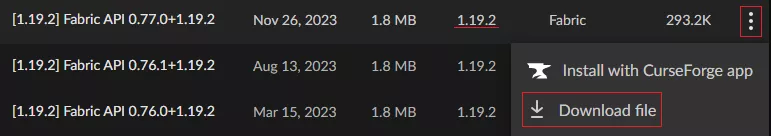
2. Download Cardboard here.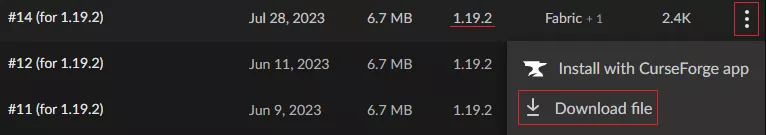
3. Download iCommonLib here.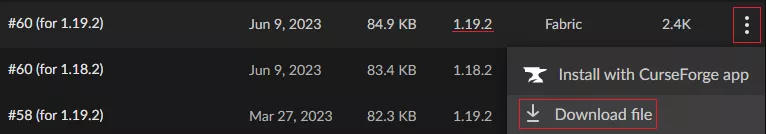
| Note | FabricAPI, Cardboard, and iCommonLib must match. Version 1.19.2 is used in this example. |
4. Log in to the BisectHosting Games panel.
5. Stop the server.![]()
6. Go to the Files tab.![]()
7. Open the mods folder.![]()
8. Upload the .jar files from Steps 1 to 3.
9. Start the server.![]()

