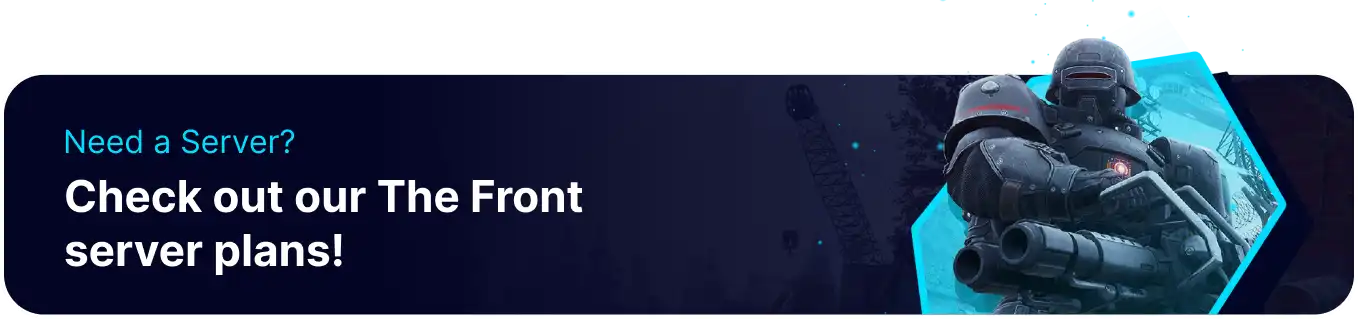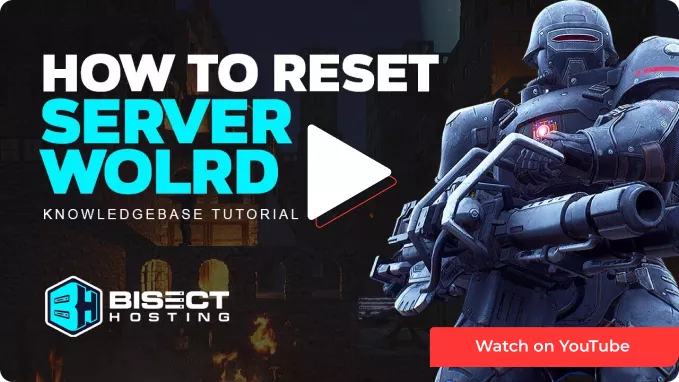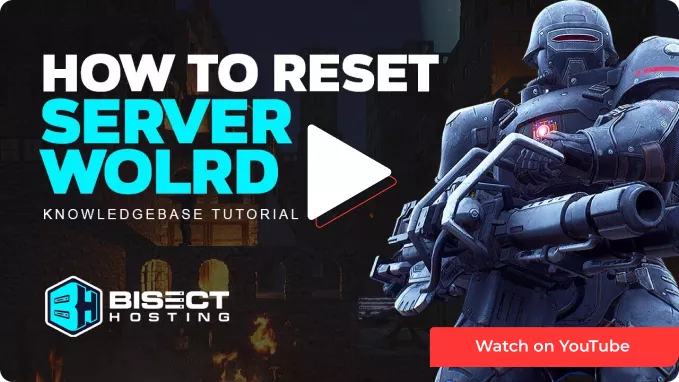
Summary
Resetting a world on The Front server enables administrators to refresh the gaming environment, address technical issues, or provide players with a clean slate for new adventures. This process allows for restoring the virtual world entirely to its original state, clearing any modifications, structures, or changes made during previous gameplay sessions. By initiating a world reset, server administrators can effectively resolve inconsistencies, glitches, or data corruption, ensuring a stable and seamless gaming experience for all participants.
| Note |
Make backups locally to save any necessary files. |
| Note |
Resetting the world will wipe out all construction, such as bases, chests, and traps. |
| Note |
Players and their levels are retained but may lose their inventories. |
How to Reset a World on The Front Server
1. Log in to the BisectHosting Games panel.
2. Stop the server.

3. Go to the Startup tab.

4. Under the World Save Folder section, take note of the name.
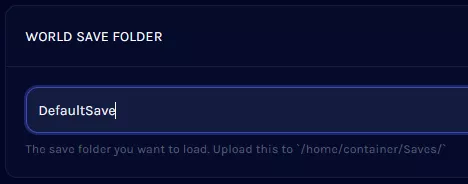
5. Go to the Files tab.

6. Find the following directory: /home/container/Saves/[Save Directory]/Saved/GameStates
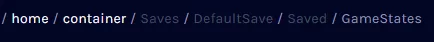
7. Mark the checkbox beside the Worlds folder.

8. Choose the Delete button.

9. Confirm by clicking Delete.

10. Start the server.

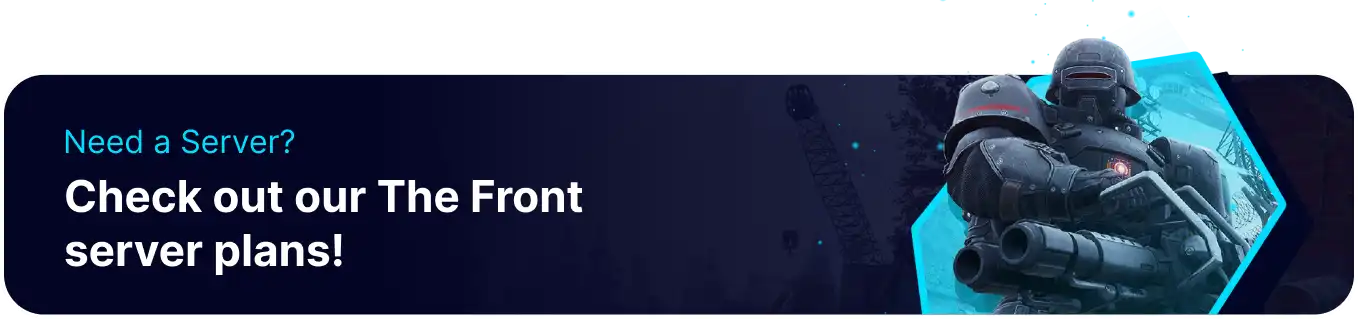
![]()
![]()
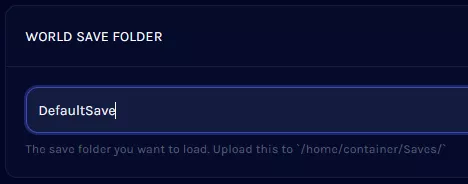
![]()
![]()

![]()
![]()
![]()