Summary
Changing Rust server settings can help freshen up gameplay between wipes. Some settings in Rust cannot be modified in the base game. However, with the addition of the popular modding and plugin tool Oxide, most settings can be adjusted freely with specific plugins. One such plugin is the Gather Manager, which allows users to adjust the Gather Rate on their servers. This guide uses a similar plugin for stack size, allowing an adjustable stack size limit for Rust servers.
| Requirement |
| Installing Oxide/uMod on the server is required. Learn how to here. |
| Note | Commands can also be entered in-game for users with Admin Privileges. |
How to Change the Item Stack Limit on a Rust server
1. Download the Stack Size Controller plugin from the uMod website. ![]()
2. Log in to the BisectHosting Games panel.
3. Stop the server.![]()
4. Go to the Files tab.![]()
5. Find the following directory: /home/container/oxide/plugins .![]()
6. Choose the Upload button.![]()
7. Select the StackSizeController.cs file. ![]()
8. Start the server.![]()
9. Go to the Console tab and enter one of the commands below to adjust the stack size.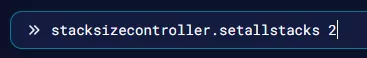
| Note | The above command would multiply the vanilla stack size by 2, resulting in max stacks of 200. |
| Command | Description | Example |
|
|
Sets the stack multiplier for every category to the listed multiplier. |
|
|
|
List all available category names. |
|
|
|
Sets a stack limit multiplier for the designated category only. |
|
|
|
Lists every item inside the designated category. |
|
|
|
Sets the stack multiplier for one item or sets the stack limit to a specific value. |
|

