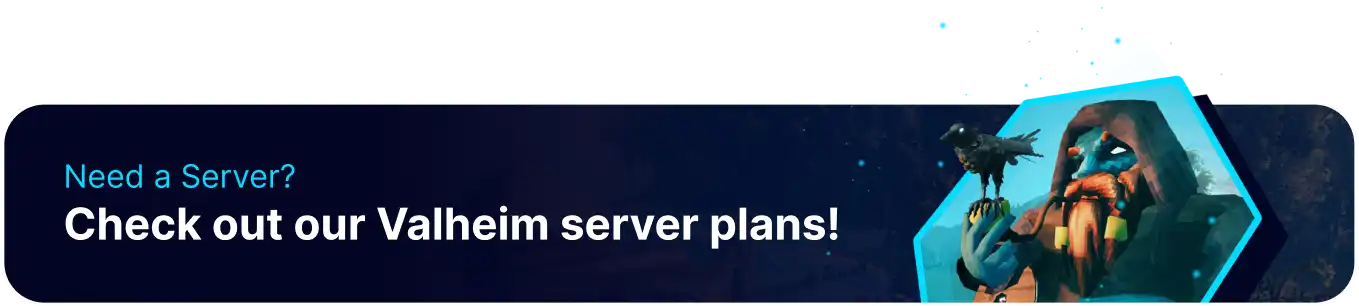Summary
Valheim world modifiers are a way to directly affect how the game is played on Valheim worlds, either in single-player or multiplayer on large servers. Many modifiers, such as custom Portal Settings, resource rate, and enemy difficulty, are available. While all of these settings can be tuned individually, selecting a preset will start the server from a baseline, and players who would like more customization can toggle any individual settings to override the preset modifiers.
How to Use World Modifiers on a Valheim Server
1. Log in to the BisectHosting Games panel.
2. Go to the Startup tab.![]()
3. Stop the server.![]()
4. Go to Config Files > Valheim Server Options from the left sidebar.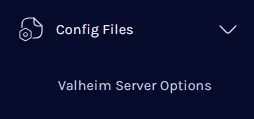
5. Select a Preset Modifier or adjust the settings manually; each setting is listed in the table below.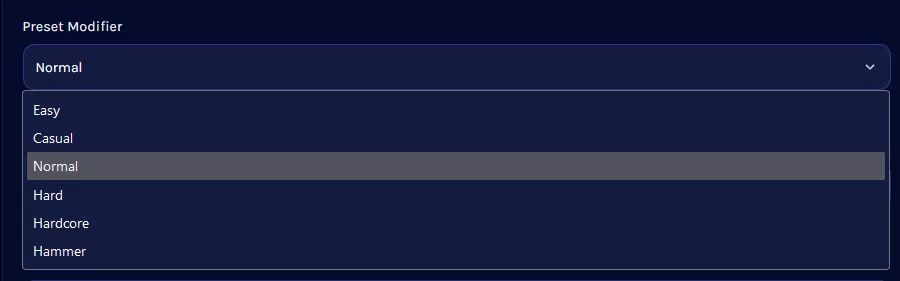
| Note | Changing any settings manually will Overwrite the settings changed by the preset. Example: If Preset is set to Easy, setting Portal Modifiers to Hard will leave them as Hard. |
6. After selecting the desired settings, Start the server.![]()
World Modifiers
| Setting | Description |
| Preset Modifier | Applies a setting preset. Helpful in changing multiple settings at once. |
| Raids Modifier | Changes the frequency at which raids spawn. Values: none , muchless , less , more , much more |
| Combat Modifier | Modifies the difficulty of combat, adjusting the stats of enemies. Values: veryeasy , easy , hard , veryhard |
| Death Penalty Modifier | Sets what happens to player's stats/inventory when they die. Values: casual , veryeasy , easy , hard , hardcore |
| Resources Modifier | Sets the world modifier for resource gain. Values: muchless , less , more , muchmore , most |
|
Portals Modifier |
Sets whether specific resources can be transported through portals. Values: casual , hard , veryhard |
|
Enable Fire Hazard |
If Enabled, Fire Hazards can occur (Fire can spread from the Ashlands. Be Warned!) |
|
Unlock All Building Pieces |
If enabled, all building recipes will be unlocked on the server. |
|
Unlock All Recipes |
If enabled, all crafting recipes will be unlocked on the server. |
|
Delete Items on Death |
When enabled, all items dropped on death are deleted instead of dropped. |
|
Delete Unequipped on Death |
When enabled, all unequipped items are deleted on death. |
|
Keep Equipped on Death |
When enabled, equipped items will stay in the player's inventory through death. |
|
Skill Reset on Death |
If enabled, all skills will be reset to 0 on death. |
|
Allow Building in Dungeons |
If enabled, players can build structures inside of dungeons. |
|
Enable No Build Cost |
When enabled, structures can be placed without a resource cost. |
|
Enable No Crafting Cost |
When enabled, recipes at the crafting bench have no resource cost. |
|
Enable NoBossPortals |
If enabled, portals cannot be used near boss mobs. |
|
Enable NoMap |
If enabled, the in-game map cannot be used. |
|
Disable all Portals |
If enabled, no portals can be used. |
|
Allow Crafting without Workbench |
When enabled, all crafting can be done without a workbench. |
|
Enable Passive Mobs |
When enabled, enemies will not be aggressive towards the player. |
|
Enable Player Events |
When enabled, events are player-based instead of world-based. |
|
Remove Item Restrictions |
When enabled, all items can be transported through portals. |
|
Incoming Damage Modifier |
Modifies the percentage of incoming damage players take. |
|
Damage Dealt by Enemies |
Modifies the percentage of damage that enemies deal. |
|
Enemy Level-up Rate |
Sets the percentage rate at which enemies level up. |
|
Enemy Speed and Size |
Adjusts the percentage modifier for enemy speed and size. |
|
Event Rate |
Adjusts the percentage rate at which events occur. |
|
Moving Stamina Consumption Rate |
Adjusts the percentage rate at which stamina is consumed while moving. |
|
Outgoing Damage Modifier |
Modifies the percentage of players' outgoing damage. |
|
Resource Gain Rate |
Modifies the percentage rate at which resources are acquired. |
|
Skill Experience Gain Rate |
Sets the rate at which skills gain experience. |
|
Skill Reduction Rate |
Sets the rate at which skill reductions from inactivity occur. |
|
Stamina Consumption Rate |
Sets the rate at which stamina is consumed. |
|
Stamina Regeneration Rate |
Sets the rate at which stamina regenerates. |