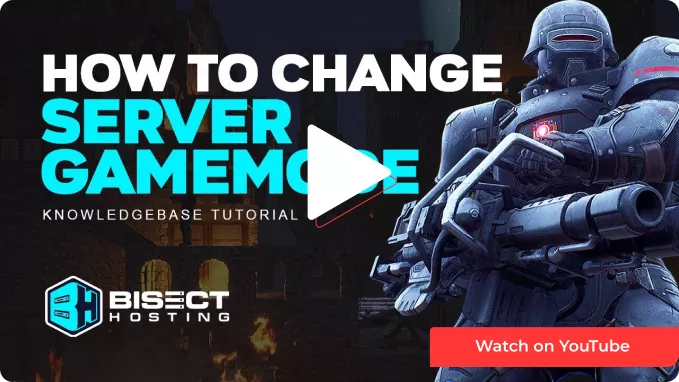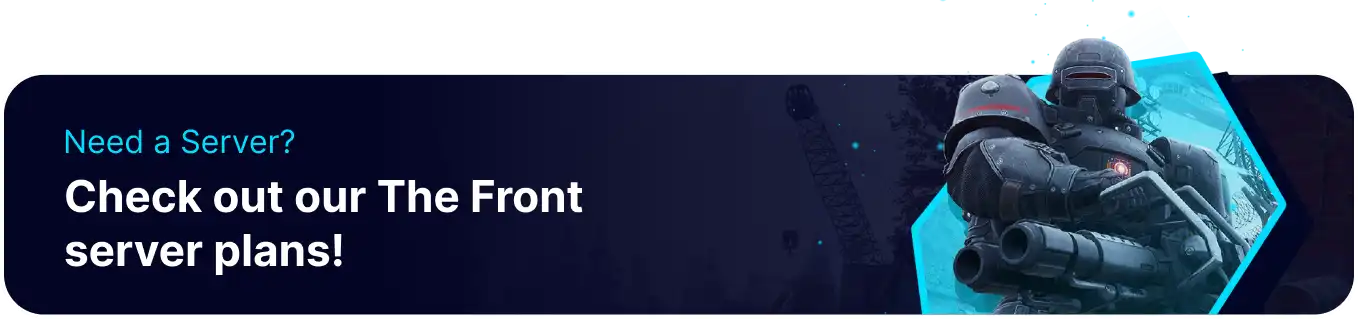Summary
In The Front server, the game mode defines the rules and objectives that shape the player experience. The primary game modes are Player versus Environment (PvE) and Player versus Player (PvP). In PvE, players collaborate to survive against the game's challenges, while in PvP, they can combat against other players and their structures, fostering competition and conflict. Server administrators can choose the game mode best suits their server's theme and player community, creating diverse and engaging gaming experiences.
How to Change the Gamemode on The Front Server
1. Log in to the BisectHosting Games panel.
2. Stop the server.![]()
3. Under the Config Files tab, select ServerConfig.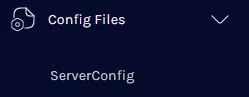
4. Navigate to the ServerFightModeType line.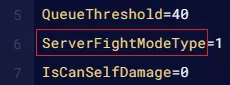
5. Enter the desired value of ServerFightModeType.![]()
| Value | Game Mode |
0 |
Player versus Player (PvP) |
1 |
Player versus Environment (PvE) |