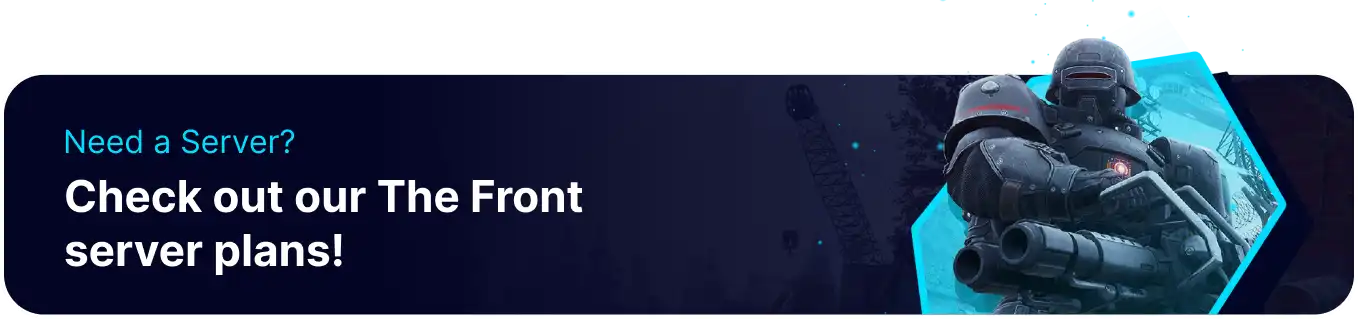Summary
Kicking or banning players on The Front Server is essential to maintaining a secure and welcoming gaming environment. This practice enables server administrators to swiftly address disruptive behavior, rule violations, or any form of misconduct that could potentially compromise the gameplay experience for other participants. By implementing fair and consistent disciplinary actions, server owners can uphold community guidelines, promote respectful interactions, and foster a positive and inclusive atmosphere for all players.
| Requirement |
| Admin permissions are required to kick or ban players on the server. Learn how to add admins here. |
| Note | Learn how to find a user's SteamID here. |
How to Kick or Ban Players on The Front Server
1. Join the server.
2. Press ~ to open the console.
3. Run the following command to kick players from the server:
KickPlayerOff STEAM:[SteamID]
![]()
4. Run the following command to ban players from the server:
BanPlayer STEAM:[SteamID] login
![]()
5. Run the following command to unban players from the server:
PermitPlayer STEAM:[SteamID] login
![]()
How to Kick or Ban Players on The Front Server (Chat)
1. Join the server.
2. Press ~ to open the console.
3. Run the following command to ban players from voice and chat:
BanPlayer STEAM:[SteamID] chat
![]()
4. Run the following command to unban players from voice and chat:
PermitPlayer STEAM:[SteamID] login