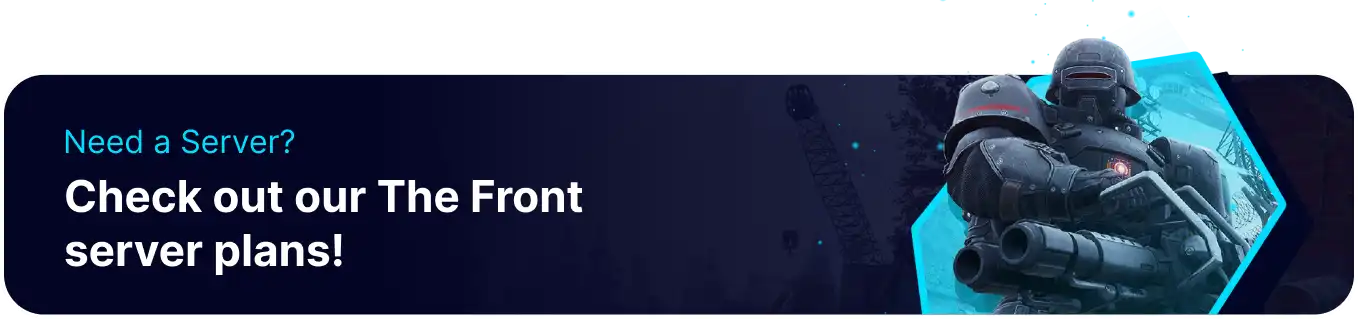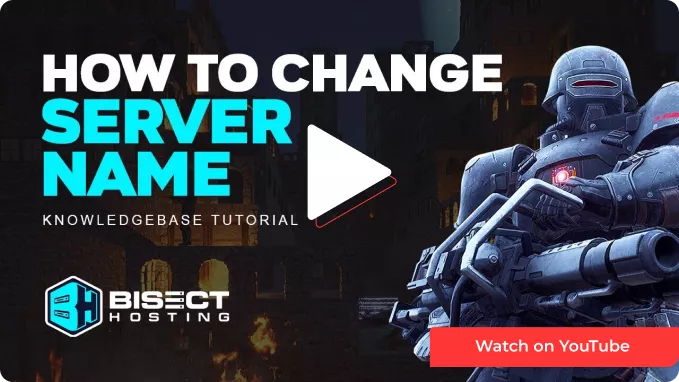Summary
In The Front, server names serve as identifiers for multiplayer game instances, helping players find and connect to specific servers. These names can vary widely, reflecting the server's theme, objectives, or specific gameplay settings, providing insight into what players can expect when they join. A descriptive and inviting server name can make it more appealing and accessible for players to select a server that suits their preferred gameplay style.
How to Change the Server Name on The Front Server
1. Log in to the BisectHosting Games panel.
2. Stop the server.![]()
3. Go to the Startup tab.![]()
4. Under the Server Name field, enter the desired server name.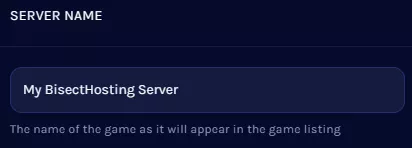
5. Start the server.![]()