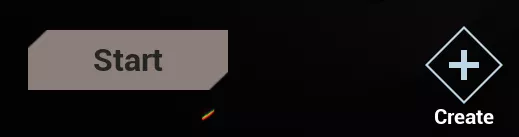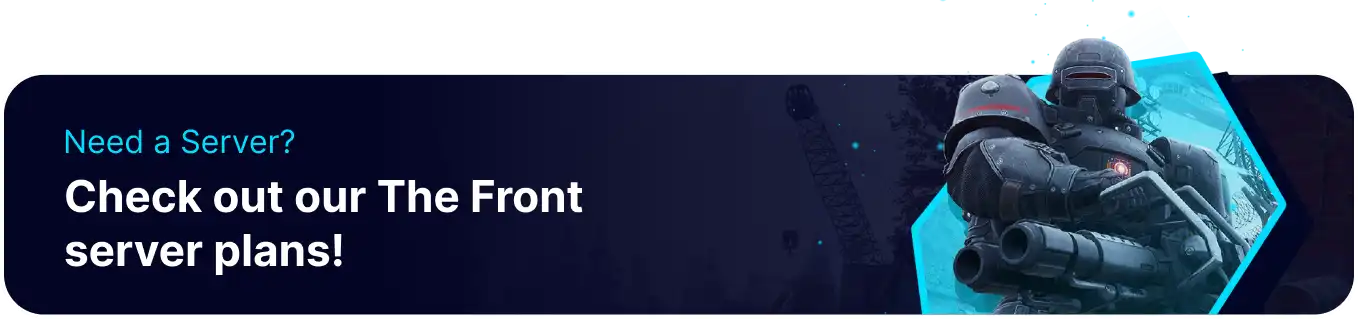Summary
The Front is an open-world survival shooter with a crafting element, where players assume the role of a resistance fighter sent through time to prevent the emergence of a brutal empire. Your objective involves gathering materials, constructing technology, establishing shelters, and combating creatures as you work to complete your mission. To connect to The Front server, you must first locate the server's name using the server browser within the game.
| Note | Set the server's name to locate the server in the browser quickly. Follow this tutorial to learn how to change the server's name. |
How to Join a The Front Server
1. Log in to the BisectHosting Games panel.
2. Go to the Startup tab.![]()
3. Under the Server Name field, take note of the server's name.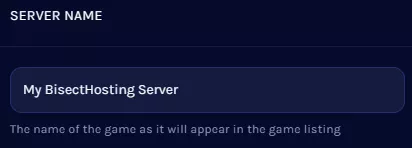
4. Launch The Front.
5. From the Home menu, click Servers.![]()
6. Go to the Dedicated Server tab.![]()
7. Enter the name of the server on the Search bar.![]()
8. Select the desired server.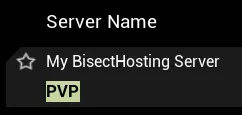
9. Press the Connect button.![]()
10. After creating or selecting a character, click Start.