Summary
NBT Studio can be used on a Minecraft server to edit the files and properties of a world. This is a handy tool for server administrators to assess and fix issues with Mods and general server issues. NBT Studio allows users to edit normally inaccessible files, such as item overrides that can cause connection issues on modded servers. Before attempting to make any changes to a world, make a backup file of the world to ensure no errors occur and progress can be saved.
| Note | Make backups locally to save any necessary files. |
How to Edit Level Data on a Minecraft Server
1. Download NbtStudio.exe from the GitHub page here.![]()
2. Log in to the BisectHosting Games panel.
3. Stop the server.![]()
4. Go to the Files tab.![]()
5. Open the world folder.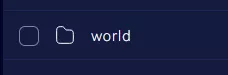
| Note | The world folder name may vary depending on the Save File Name. |
6. Select and Download the level.dat file.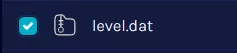
![]()
7. In NBT Studio, open the downloaded level.dat file.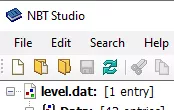
8. Double-click the desired file to edit settings.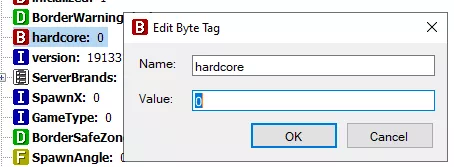
| Note | Learn more about Minecraft NBT data here. |
10. Once finished editing, choose the Save icon.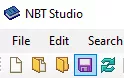
11. Return to the world folder.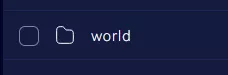
12. Upload the edited level.dat file.![]()
13. Start the server.![]()

