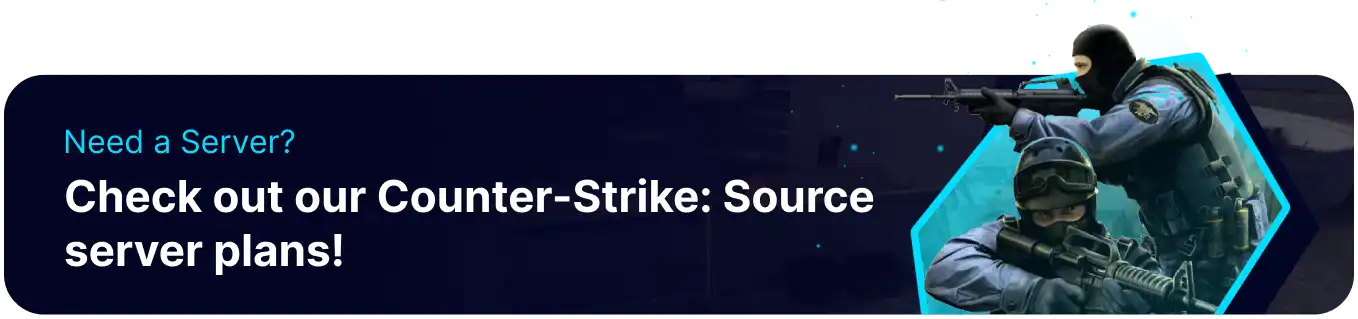Summary
FastDL (Fast Download) in Counter-Strike: Source refers to a server feature that allows players to download custom content, such as maps, textures, and sound files, quickly and efficiently when joining a server. Instead of downloading all the necessary files directly from the server, fast download points players to external web servers or file repositories to retrieve the files, reducing the server's load and decreasing the time it takes to connect to the game. This feature is handy for servers that host custom content to ensure a smoother and more enjoyable gaming experience.
| Requirements |
| A web server with FTP access and a live domain. An FTP client is required to manually transfer files onto the web server. Learn how to here. The server should have the custom map installed beforehand. Learn how to here. |
How to Setup FastDL for a Counter-Strike: Source Server
1. Log in to the Web server using an FTP.
2. Create a cstrike directory in the root directory of the website.
3. Upload the custom map files to their respective folders.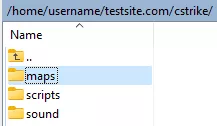
4. Log in to the BisectHosting Starbase panel.
5. Stop the server.![]()
6. Go to the Files tab.![]()
7. Find the following directory: /home/container/cstrike/cfg .![]()
8. Open the server.cfg file. If the server.cfg file is not present, choose Create and select Create File from the dropdown.![]()
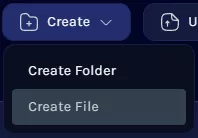
9. Enter the following in a new line: sv_downloadurl "FastDL directory" and sv_allowdownload 1 .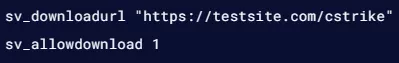
10. Once finished editing, choose Save.
11. Start the server.![]()